Import data from Bluestone PIM
Learn how to import data from Bluestone PIM into Productsup.
Bluestone PIM is a composable SaaS PIM platform that lets you connect and share your product information with other software, marketplaces, or platforms.
Productsup lets you import your data from Bluestone PIM account using the data source Bluestone PIM.
Prerequisites
To import data from Bluestone PIM, you need:
Have an account in Bluestone PIM.
Have an API key from your Bluestone PIM account.
Add the data source Bluestone PIM
Go to Data Sources from your site's main menu, and select Add data source.
Search for Bluestone PIM, select Add, give it a name as desired, and then select Continue.
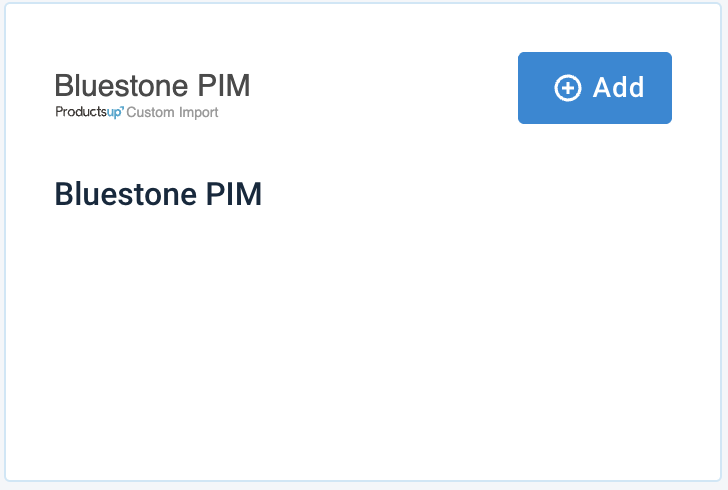
In EVN STAGE, choose either the test or production environment.
Add your API key from Bluestone PIM in PAPI Key.
In Category ID, enter your Bluestone category ID. You can enter only one (1) category per datasource currently.
In Import chunk size, enter the number of products you want to import per request.
Enter the number of thread workers for concurrent API calls in Concurrent workers. It must be a minimum of
1. By default, it is5.For testing purposes only, in Max product limit, enter the maximum number of items you want to import.
In Description (optional), add a description for your data source. It substitutes the data source name in the Overview tab in Data Sources.
Select Save, and choose Import in the top-right corner of the page.