Add Bing Shopping export
Add Bing Shopping export in Productsup to send your product data to Bing.
Introduction
Bing Shopping is a key Microsoft Advertising platform that lets customers search for products from various sellers.
Prerequisites
To set up the Bing Shopping export, you need:
Your Microsoft Advertising account.
Set up Bing Shopping export
Go to Exports from your site's main menu and select ADD EXPORT.
Search for Bing Shopping, hover over it, and select Add.
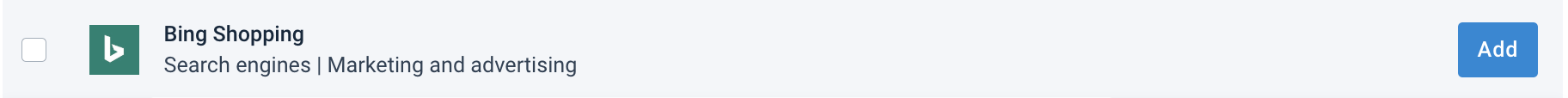
Go to Exports and select your export name.
Select Add Destination, choose the needed destination from the Destination drop-down menu, and select Save. You can choose any standard flat-file destination option, such as Productsup Server or SFTP Server.
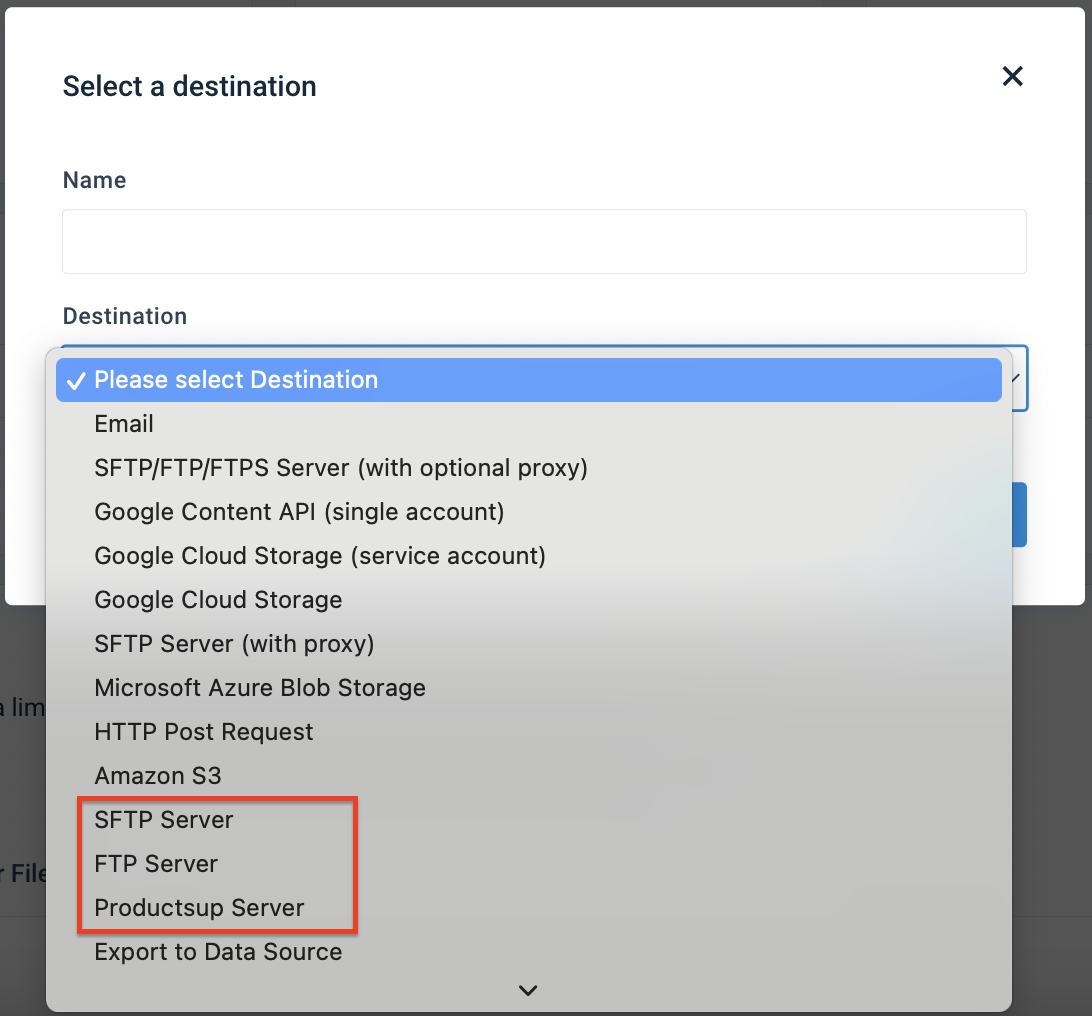
Select Save.
Go to Dataflow from the site's main menu and choose the added export from the drop-down menu in the top ribbon on the left.
Map the attributes from import to export. See Use Dataflow to map your attributes from import to export for more information.
When your data is ready, select Run or Export this export in the upper right corner of the page.
Productsup creates a link to the TXT output file. To find it, scroll to the Filename section at the bottom of the export setup page. Copy the link and paste it into the file in your Microsoft Advertising account to upload your products.