Glossary
View the glossary of data feed management terms commonly used around the Productsup platform.
The glossary contains terms used to describe the Productsup platform features and processes.
The list of terms is in alphabetical order. Some terms have several definitions. Pay attention to spelling and capitalization as some terms with different capitalization mean different things. As a rule, the names of features and UI elements are in title case. Some definitions contain links to the Help Center documents to give you more details.
Productsup terminology
- activity
1. activity: A change or changes a user has performed in a site, project, or organization, as registered in Activity Log.
2. Activity: A feature in Productsup that lets you track activity in your organization, project, or site.
- Activity Log
A tab in the Activity feature that displays changes connected with your users' activity in Dataflow and Data View.
See Activity Log.
- Activity Summary
A tab in the Activity feature that displays the number of monthly maintained and exported items to provide an overview of an organization’s, project’s, or site’s scale of activity.
See Activity Summary.
- Analyzer
A feature in Data View that provides attribute data analytics, such as value statistics and the correspondence between attribute values and channel requirements.
- analyzer tests
Tests in Analyzer that check if attribute values meet a particular channel’s requirements. One test is one section in the Tests panel in the Analyzer sidebar menu.
- API export
A type of export or export template in Productsup that uses an API-based destination to deliver data to the desired channel. API exports are a great choice for handling huge data feeds that get very frequent data changes, thus requiring very frequent updates in the channel. API exports also make it possible to get feedback about the submission of your feed to the channel directly in the Productsup platform.
- attribute
A characteristic of an item, such as title, id, or price. Attributes are represented as columns in Data View and as fields in the different stages in Dataflow. There are mandatory and optional attributes.
Never use column or field to refer to an attribute.
- Attribute insights
Statistics on attribute values that can give you insights into attribute contents, such as the number of unique values and their usage frequency, value length, percentage, and number of empty values, etc.
Prev. Top Values.
- authentication
1. authentication: an entity in Authentication that lets the Productsup platform connect with a third-party system and upload data from it or send data to it.
2. Authentication: a feature that authenticates Productsup to receive data from or send data to third-party systems.
- blank export
An export type representing a customizable blank canvas that uses one of these blank export templates.
Blank Export (empty)
Blank Export (with ID)
Delta Blank Export
Export2Datasource Blank
You can use blank exports to download the exported data as a file for overview or for sending data to the channels that don’t have a dedicated export template in the platform.
- bulk action
A way to make changes across multiple exports, dataflows, sites, projects, etc. located in Overview at the organization level.
Prev. bulk option, bulk operation.
See Use bulk options to perform actions across multiple sites.
- category-specific attributes
Attributes in the export stage in Dataflow that are relevant only for particular product categories.
Once a user configures the attributes relevant for all product categories, they can use the Classifications dropdown in Dataflow to choose the needed category and set up the attributes relevant for it.
Prev. category export, category-specific export.
- category-specific attributes export (CSA export)
A CSA export (category-specific attributes export) is a type of export that deals with channels expecting a different set of attributes for each product category. CSA exports consist of two parts: attributes required for products of all categories and category-specific attributes.
See Also category-specific attributes.
- channel
The target system of the export process, where customers want their data. It can be marketplaces (Amazon, eBay, OTTO), search engines (Google, Bing), social media (Pinterest, Instagram, Facebook), etc.
Never use export or destination to refer to an export.
- connection
A line connecting two attributes between two stages in Dataflow that sends data from one attribute in a preceding stage to another attribute in the following stage.
Connections can be:
indirect connections (light-green and light-blue): a connection between two attributes of two stages in Dataflow one of which already has a connection to another attribute. This indicates that the attribute in the following stage appends the data of the attribute in the preceding stage or otherwise uses it in a rule box.
warning connections (red): a connection between two attributes of two stages in Dataflow where the attribute in the preceding stage is no longer present in the imported data, or if a rule box applied to this connection is missing the required attribute values.
- connector
A connector is an under-the-hood application that imports, modifies, or exports data in the Productsup platform. For example, a connector uses the settings of the following platform entities:
Data source settings to fetch data from a defined location and import it into Productsup.
Destination settings to send data to the needed location.
Data service settings to modify data in your site.
Connectors are managed in the Developer Portal.
- Content Portal
A separate self-service portal designed to let Productsup users share the latest product information with non-platform users.
See Content Portal.
- core readiness score
A view option at the export stage in Data View that shows how many mandatory attributes are export-ready.
Prev. readiness report, export readiness.
See Core readiness score.
- data feed (feed)
A data set containing all information about the customer's products, orders, offers, or other types of data imported from data sources into a Productsup site.
Prev. product data, product content, product catalog.
- dataflow
1. dataflow: an entity in the platform that describes the way attributes are connected from import to export, together with all applied rule boxes and rule box conditions. A dataflow can be copied or shared among sites.
2. Dataflow: the platform feature that lets you map your attributes between stages and optimize your data with rule boxes.
- Data Map
A feature in Productsup that visualizes the import, intermediate, and export stages of a site in a flowchart.
- data service
1. data service: an entity in the platform that lets you enhance and restructure your data. You can add a data service in Data Services.
2. Data Services: the platform feature that lets you select and set up a needed data service.
Data services use their dedicated connectors to modify data in Productsup.
Always use the full term without shortening it to services.
- data source
1. data source: an entity in the platform that lets you import your data. A data source can be a flat file, a PIM system, a cloud storage, or a shopping or marketing platform. You can add a data source in Data Sources. There are main and additional data sources.
2. Data Sources: the platform feature that lets you add and manage your data sources.
Types of data sources:
Main data source: a data source containing your data, where each line represents an item and each column represents an attribute. Each new main data source that you add imports more items to your site and extends it vertically. See Add a main data source to import your products.
Additional data source: a data source containing additional information about the items that are already a part of your main data source. An additional data source links new information to the items in the main data source using a unique item identifier. Each additional data source extends the data in your site horizontally. See Enhance your data with additional data sources.
Data sources use their dedicated connectors to import data into Productsup.
- Data View
A feature in the platform that visualizes your data feed and lets you edit attribute values using rule boxes.
- delta updates
A way of storing or transmitting only data differences instead of all data, which reduces loading times. The platform generates delta updates for new, changed, unchanged, and deleted items.
New: new items.
Changed: items that have been exported before, but their data has changed.
Deleted: items that aren’t being exported anymore because of skip rule boxes or deletions.
Unchanged: items that have been exported before and haven't had any changes.
Prev. delta files. You can still use delta files to refer to the actual files generated by an export.
- destination (export destination)
A method of uploading your data to the desired channel, which can be:
Physical storage spaces (cloud, FTP server, Productsup Server).
Upload mechanisms (API).
To upload data to the needed location/mechanism, destinations use connectors.
- Developer Portal (Dev Portal)
A separate portal used to manage export templates (attributes, analyzer tests, destinations) and connectors. This portal is part of the Productsup Connect program.
- enhanced readiness score
A view option at the export stage in Data View that shows how many mandatory and optional attributes are export-ready.
Prev. optimization report.
- error
A type of event registered in Error Log after a site run finishes. Errors indicate failed attempts to import or export data.
- event (monitoring event)
Something that occurs in a site causing errors or warnings available in Error Log and triggering monitoring actions in Monitoring. In the context of the Monitoring feature, you can refer to it as a monitoring event instead of event to be more specific.
- export
1. to export (v): to send data from the platform to the selected destination.
2. an export (n):
an entity in the platform that a user adds in a site to prepare and send data to the desired channel via a destination. When adding an export, a user chooses an export template (Google Merchant Center, Delta Blank Export, etc.).
a partial site run dedicated to the process of applying data transformations at the export stage and sending the processed data from the platform to the active destinations.
3. the export stage: the final stage in Dataflow or Data View.
4. Exports: the platform feature that lets you add and manage your exports. See Add export.
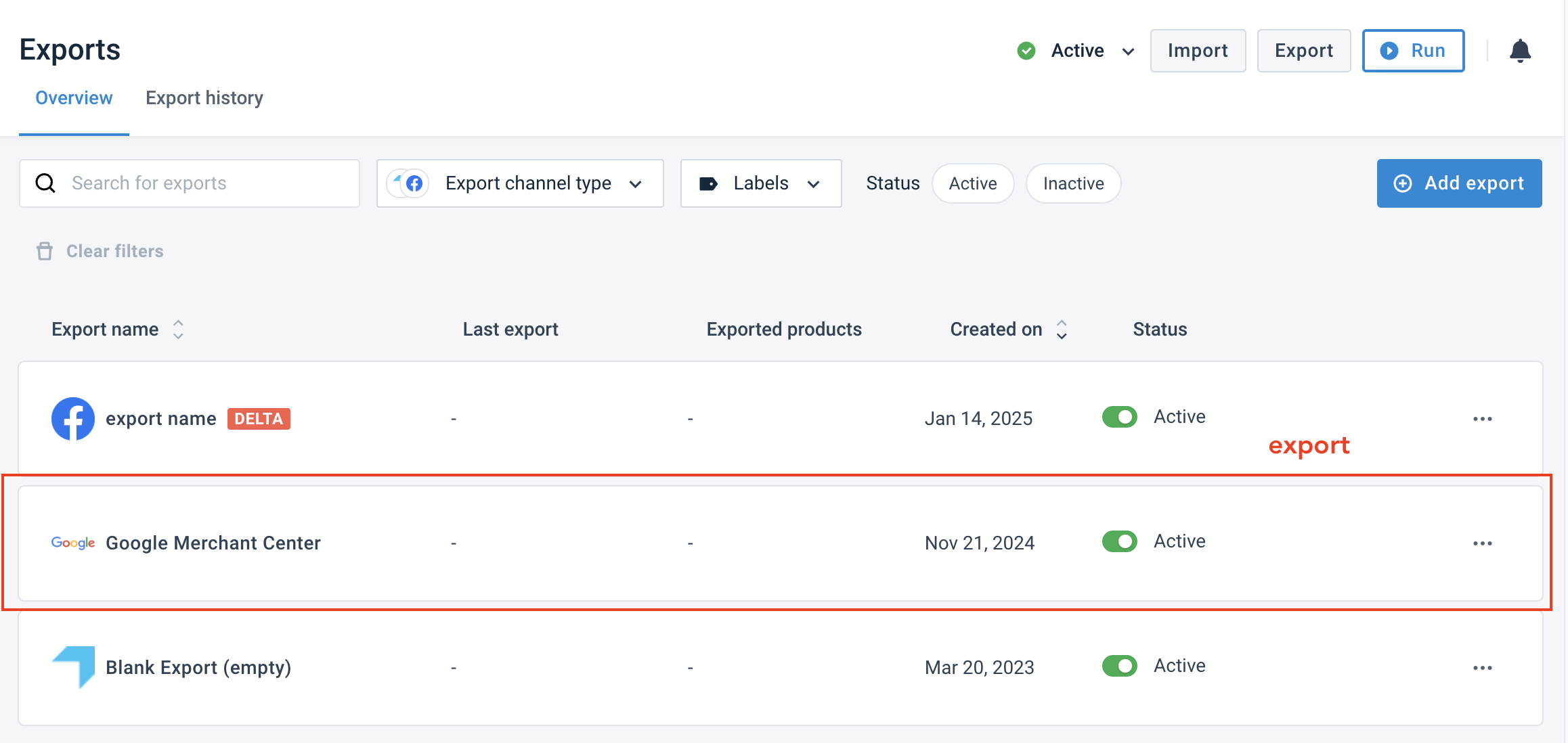
- exported items
The total monthly number of exported items per site, project, or organization available in Activity.
Prev. exported products.
See Activity Summary.
- export template
A ready-to-use template for creating exports in Productsup (Google Merchant Center, Delta Blank Export, Facebook Dynamic Ads, etc.). It contains the attributes, analyzer tests, and destinations that a user needs to send their data to a relevant channel.
You can see export templates only on the ADD EXPORTS page in Productsup or in the Developer Portal.
Never use channel, export, channel schema, export channel, or destination to refer to an export.
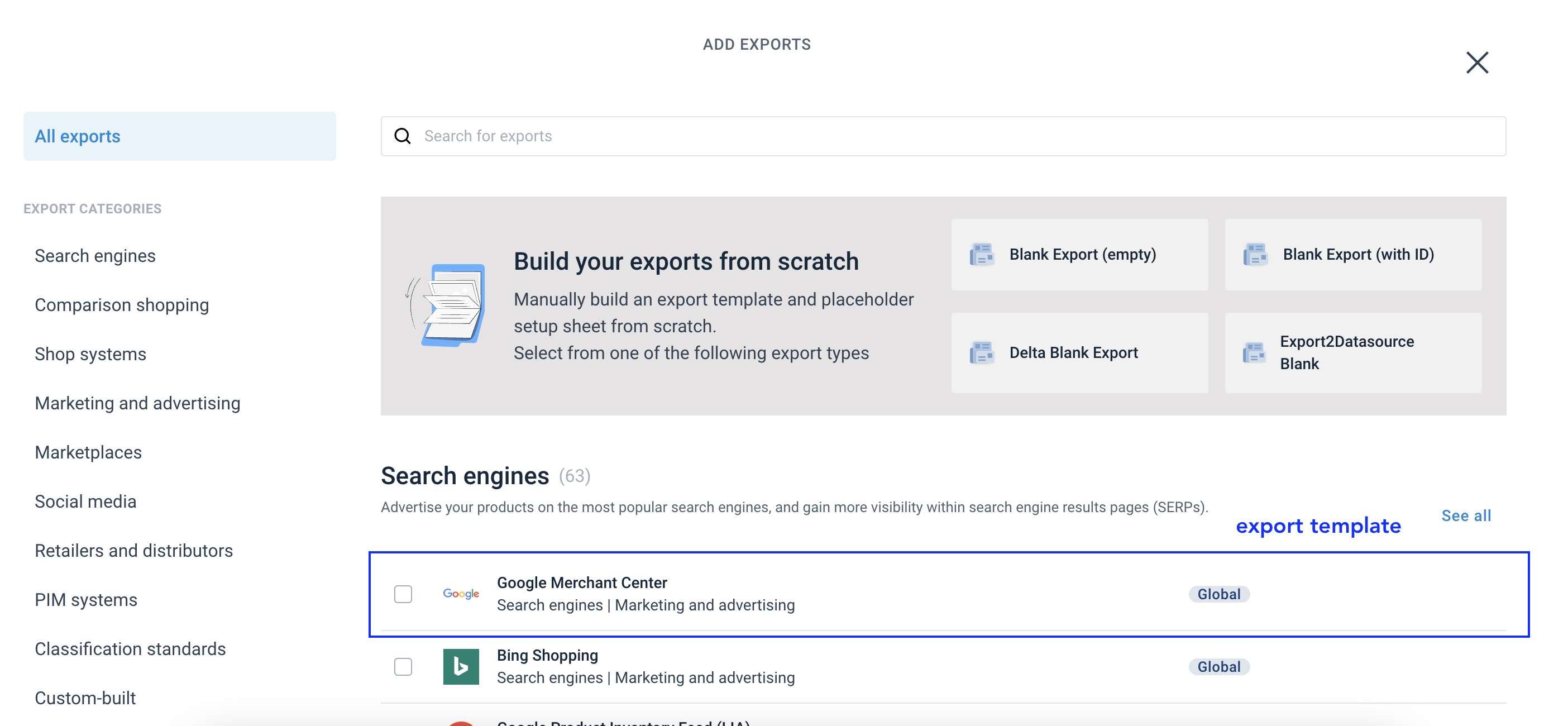
- file export
A type of export or export template in Productsup that generates a CSV, TSV, XLSX, XML, JSON, or other file with your data and sends it to a physical export destination to deliver data to the desired channel. Once the destination receives the file, you need to manually add the export file in your channel to upload its data. It may often be a quick one-time job, but in some cases, that may mean uploading the export file to the channel every time you want to update your data.
File exports are a great choice for handling data feeds that don’t get updated very frequently. They are also often easier to set up and maintain than API exports.
- import
1. to import (v): to upload data to the platform.
2. an import (n): a partial site run dedicated to the process of uploading data from data sources to the platform.
3. the import stage: the first stage in Dataflow or Data View.
Never use data source to refer to an import.
- integrations
A collective name for data sources and exports in Productsup.
- intermediate
The middle stage between import and export in Dataflow or Data View.
- issue
Unsuccessful product validation attempts, data improvement messages, errors, or other problems of varying severity that occurred on the channel side after a site run completed. You can see a quick overview of the most recent issues in the site dashboard or go to Feedback Service to view the export run history with the details of all related issues and how they affected your feed.
- item
A product or other entity sold or used by our customers on marketing and distribution channels. Items are represented as lines in Data View and as pages in the Preview mode in Dataflow.
Never use product, row, line, or SKU to refer to an item.
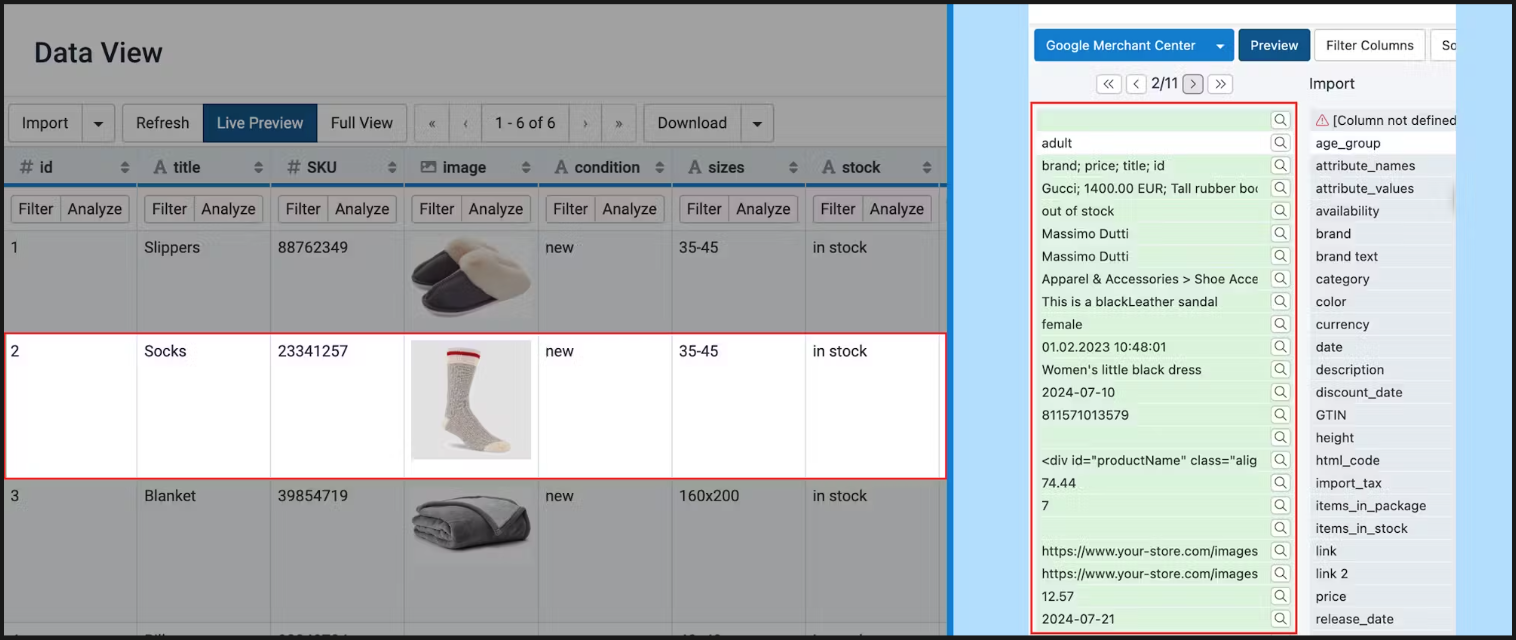
- level
A layer in the Productsup data structure. There are three levels:
Organization
Project
Site
Never use stage to refer to a level.
- list
A tool in the platform that lets you substitute current values in an attribute with other relevant values, for example, in-house product categories with Google categories. You can create a list in Lists and apply it to an attribute using a rule box.
- main export
A type of export that an export template creates in users' sites. This is relevant only in the context of billing and export clustering.
Main export templates work as standard export templates but also have one or more sub-exports associated with them. For example, Upljft - Basic catalog is the main export template for sub-exports Upljft - Country feed and Upljft - Language feed. This system helps to avoid overages by clustering multiple similar sub-exports that send data to the same channel but for different countries, languages, etc.
Prev. main channel.
See Main exports.
- maintained items
The average monthly number of imported items per site, project, or organization available in Activity. The platform calculates the average number of items in the import and intermediate stages and displays the higher of the two numbers.
Prev. administered lines, imported rows, maintained products.
See Activity Summary.
- monitoring action
An entity in Monitoring that sends users notifications or stops site runs if a certain error occurs in a site.
Prev. error event, monitoring event.
- Onboarding Portal
A separate self-service portal designed to let suppliers and vendors upload their data, map it to the relevant retailer’s or distributor’s data model, and send it to the needed target systems via the Productsup platform.
- organization
The Productsup instance of the customer’s company containing all information related to their company, such as all projects, their sites, users, data feeds, monitoring actions, etc.
Prev. account. You can use the term account when referring to user accounts or when it doesn’t relate to the organization level in PUP, such as an FTP account.
- platform-generated attributes
The attributes automatically generated for technical purposes. All platform-generated attributes start with three underscores (___), which means the platform doesn't export them. The types of platform-generated attributes:
Whitelist. See Platform-generated attributes for whitelisted products.
Skipped. See Platform-generated attributes for skipped products.
Segment. See Platform-generated segment attributes.
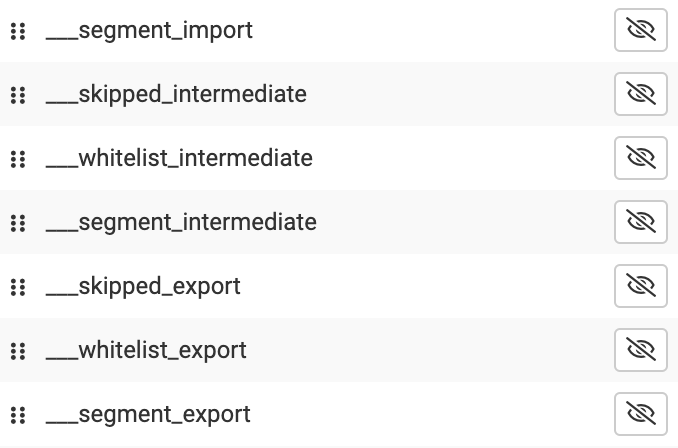
By default, the platform hides all platform-generated attributes in Data View but shows them in Dataflow. See Hide or show attributes.
Prev. system attributes.
See Also user-generated attribute.
- project
A sublevel of an organization containing sites arranged into a structure. A project is a container level for sites.
See Add a project.
- regular expression (regex)
A sequence of characters that uses specific syntax or structure rules to define a search pattern. Using a regex, you can search your data for specific text pattern matches instead of exact text matches. An example of a regex is
/([A-Z])\w+/.- rule box
Rule boxes are a universal tool that lets you change your attribute data any way you want it. For example, you can use a rule box to add a discount or VAT to your prices, rotate an image, remove emojis from a product description, replace one word with another, or change your current attribute values to the values of another attribute if they meet a condition.
Note
Never use just box or rule. Always use the full term rule box. Use sentence case and write it in 2 words.
See Add a rule box.
- rule box condition
A feature in Dataflow that lets you create and set up conditions to determine the cases when the platform should apply rule boxes to an attribute.
See Also See Apply rule boxes based on conditions..
- run
A complete process of importing data into Productsup, processing it, and exporting it to the chosen export destinations.
full run: same as run.
partial run: either import or export run.
- segment
A subset of your items that has a certain value in an attribute. You can apply rule boxes to segments instead of all items in your data feed. However, we recommend using rule box conditions instead.
See Use segments to apply rule boxes to specific product groups.
- shared dataflow
An import-intermediate or intermediate-export mapping with all connections between the stages, user-generated attributes, rule boxes, and rule box conditions shared with other sites. If a user makes changes in the shared dataflow, these changes affect all sites where this shared dataflow is used.
- single sign-on (SSO)
An authentication scheme that allows a user to log in with a single ID to any of several related yet independent software systems.
- site
The lowest level of the organization structure consisting of imported data, all modifications applied to it, and exports used to send your data to the desired channels. Most of the work in the platform occurs at this level.
- site schedule
An entity in Scheduling that automatically runs a site at a desired interval.
- stage
A step in data processing (import, intermediate, and export) in Dataflow or Data View.
Never use column or level to refer to a stage.
- standard export
A type of export that an export template creates in users' sites. This is relevant only in the context of billing and export clustering.
Standard export templates create the default export with no special behavior. Users can add an export to their sites using these export templates.
Prev. standard channel.
See Standard exports.
- string
A type of attribute value that contains text, also referred to as alphanumeric values.
- sub-export
A type of export that an export template creates in users' sites. This is relevant only in the context of billing and export clustering.
Sub-export templates help cluster multiple similar exports that send data to the same channel but for different countries, languages, etc. A sub-export template must belong to a main export template. For example, Upljft - Basic catalog is the main export template for sub-exports Upljft - Country feed and Upljft - Language feed.
See Sub-exports.
- trigger event (trigger)
An entity in Scheduling that runs a site if another site finishes a full or partial run. A trigger event is the specific event in a site that sets off a trigger in another site.
- Twig
A template engine for the PHP programming language. See Create the right prompt for the AI Twig generator.
- unique item identifier
One or several attributes that you choose as unique identifiers for the items in your site while setting up data sources. For example, an SKU, a GTIN, or a combination of the two.
Prev. product identifier.
- user
A person who works for Productsup or a customer’s company and uses the Productsup platform.
See Also user account.
- user account
An entity in the platform that gives a user access to the platform. When an admin invites a user to an organization and gives them access to projects and sites, they create a user account that the user later logs in to.
See Also user, user profile.
- user-generated attribute
An attribute in the intermediate or export stage of a site that a user can create manually using the button Drop or Click to add new attribute.
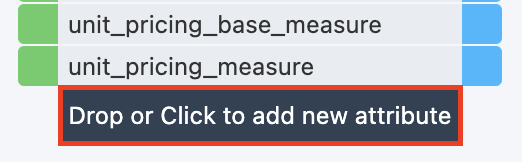
A user-generated attribute can start with three underscores (___), but doesn’t have to.
Prev. custom attribute, user-defined attribute.
See Create new user-generated attributes.
See Also platform-generated attributes.
- user profile
The part of the user account that a user can customize for themselves by changing their password, name, avatar, system language, and other personal preferences.
See Also user account.
- value
Any contents of an attribute. There can be:
numeric values (numbers)
alphanumeric values (strings)
- warning
A type of event registered in Error Log after a site run finishes. Warnings indicate changes in your import or export data that don’t necessarily involve risk or signalize failed runs but could potentially require your attention.
See Error log.