Google Shopping Campaigns
You now need to use AdWords to now structure campaigns using Google Shopping Campaigns.
Google Shopping Campaigns are still CPC display ads.
1. What will change in your feed?
Product Listing Ads can now be structured with two attributes in the feed: - adwords_grouping - adwords_labels
For Shopping Campaigns, Google introduced a new attribute: custom label
You can use up to 6 custom labels (0 - 5)
2. List of attributes for Google Shopping Campaigns
In AdWords you can use more than the custom labels for the campaign structure. The following list of attributes from the feed can be used:
Category (Google Product Category)
Brand
Item ID
Condition
Product Type
Custom Label 0 - 4
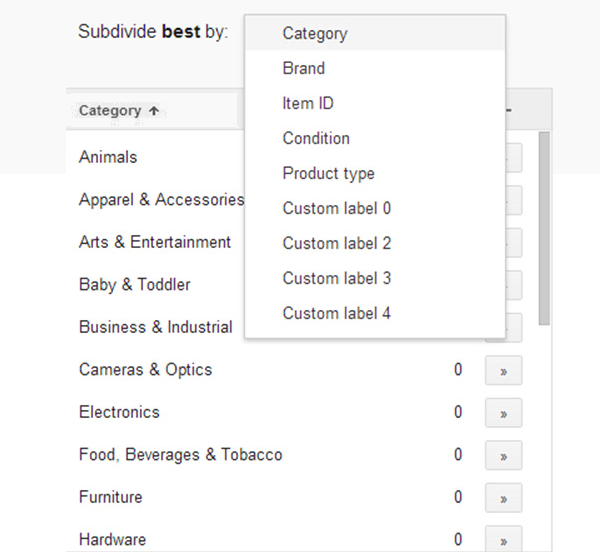
3. How to set it up in Productsup Platform:
In Dataflow for the Google Merchant Center Export simply connect the custom label columns from Import to Intermediate and from Intermediate to Export stage.
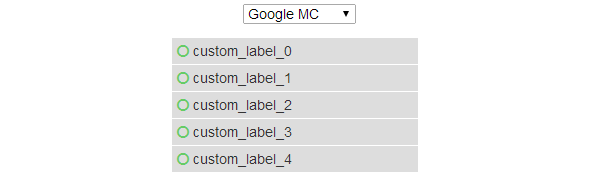
4. What you need to consider
Create up to five custom labels, numbered 0 to 5, for each item in your feed.
Submit one value per item for each custom label attribute.
Only 1,000 unique values are supported for each custom label attribute across the items in your organization. Products with a custom label submitted after the limit has been exceeded won’t be included in product groups using this custom label. To avoid that update your product data to reduce the number of unique values for the custom label to less than 1,000.
Source & more information about custom labels on Google Support here.
You can also check out our whitepaper on best practice here.