Import products from Pimcore
Learn how to import products from Pimcore into the Productsup platform.
Introduction
Pimcore is an open-source enterprise PHP software platform for product information management (PIM) that lets you manage, aggregate, and distribute any digital product data.
Prerequisites
To use Pimcore as a data source in Productsup, you need:
Your Pimcore account information.
Prepare your data for export from Pimcore to Productsup.
Get the API key to the Pimcore datahub.
Add the data source PIMCore Import v1
Go to Data Sources from your site's main menu and select ADD DATA SOURCE.
Search for PIMCore Import v1, select Add, give it a name as desired, and then select Continue.
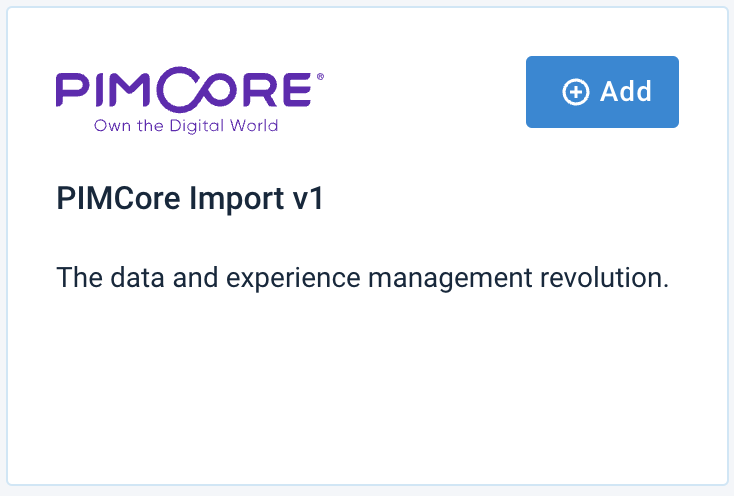
Enter your Pimcore API data into API URI and API Bearer Token.
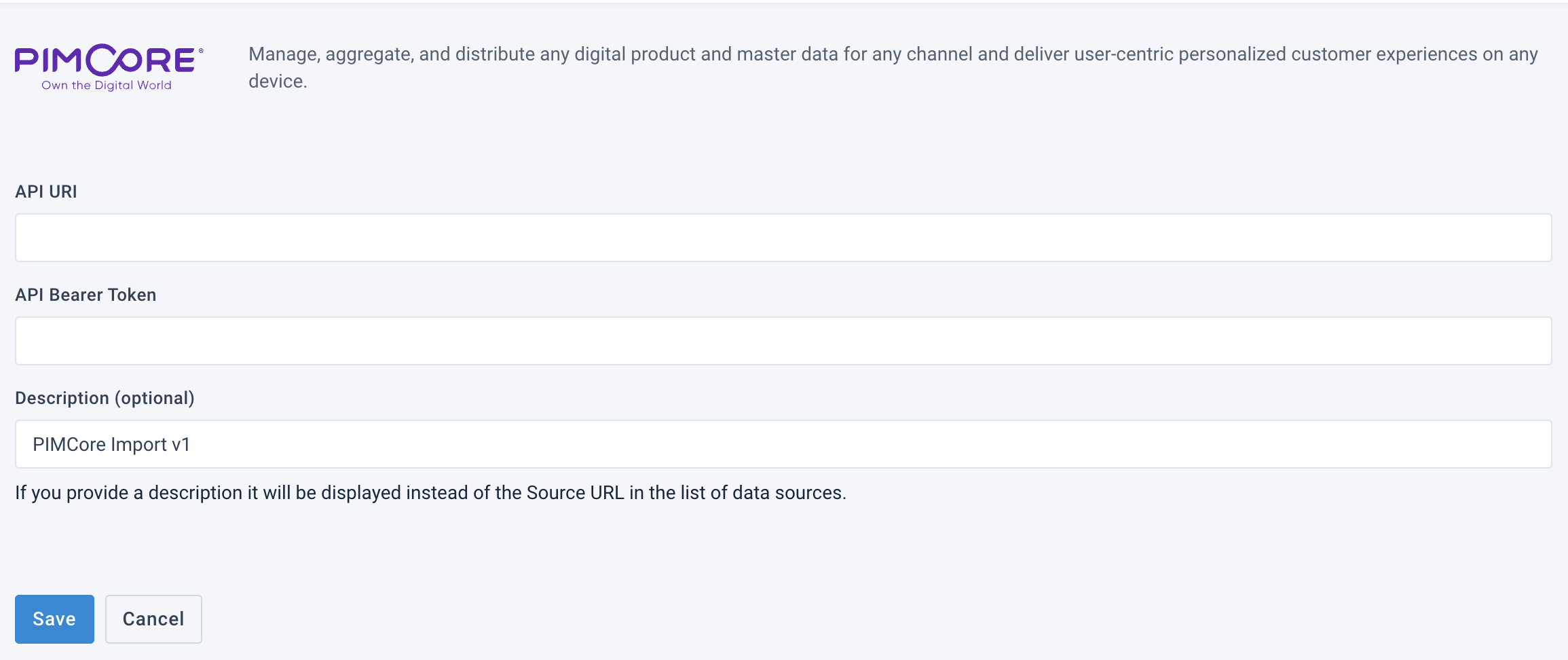
In Description (optional), add a description for your data source. It substitutes the data source name on the Overview Data Sources page.
Select Save.
To import data from Pimcore, select Import in the top-right corner of your site's view.