User types and access rights
Learn about the three user types and their access rights in Productsup.
Introduction
There are two user types in Productsup:
Admin
User
Users may have Read-Write or Read-Only access rights depending on the project or site they get access to.
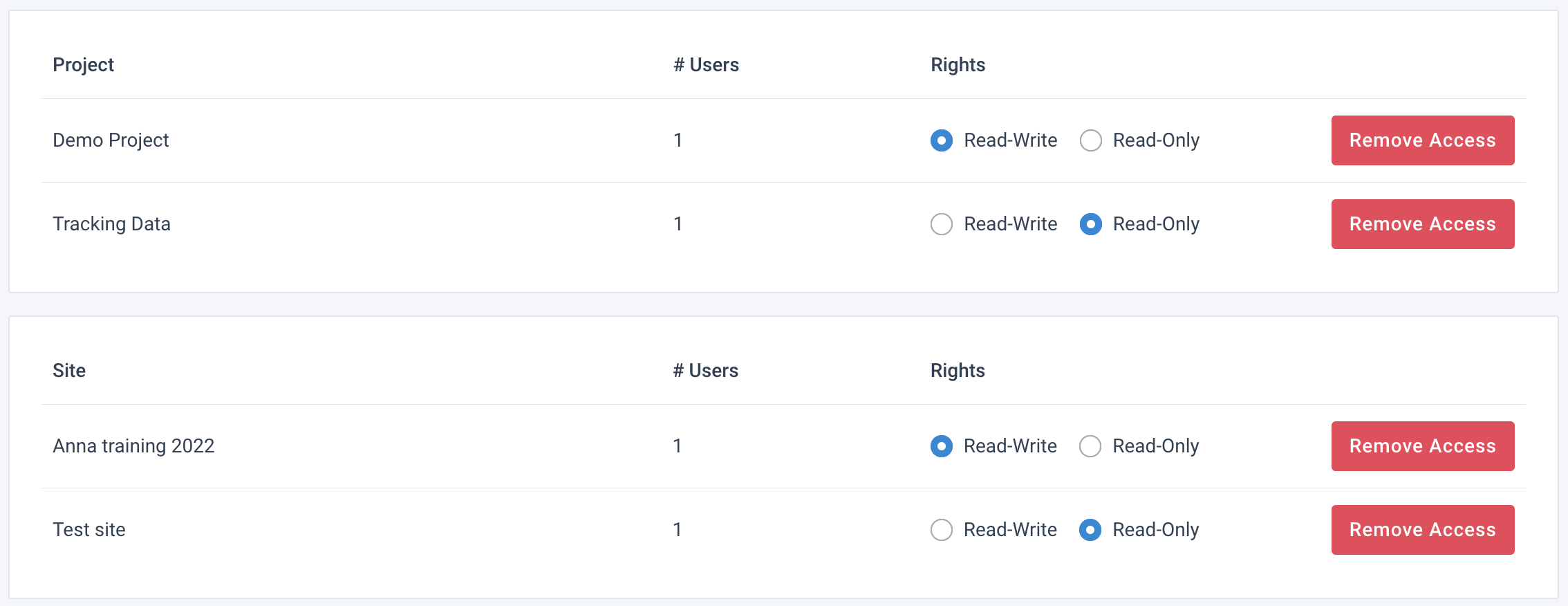
Admins
Admins have the right to perform all actions within an organization. This includes:
Accessing all projects and sites
Creating, changing, and deleting all projects and sites
Inviting and deleting users
Providing users with access to sites or projects
Specifying Read-Write or Read-Only access rights for users in each site or project
Changing the rights of other administrators in the organization or demoting administrators to users.
Follow these steps to add new users if you are an administrator:
Go to User Management from your organization's main menu.
Select INVITE USERS in the top right-hand corner of the User Management page.
Add the email address(es) of those you wish to invite.
You can add one email address per line to invite multiple users at once.
Select if your user should have Admin or User access.
After making a selection, you can give them access to the appropriate sites or projects.
When adding sites or projects, you should define whether access should be Read-Write or Read-Only.
Select Save.
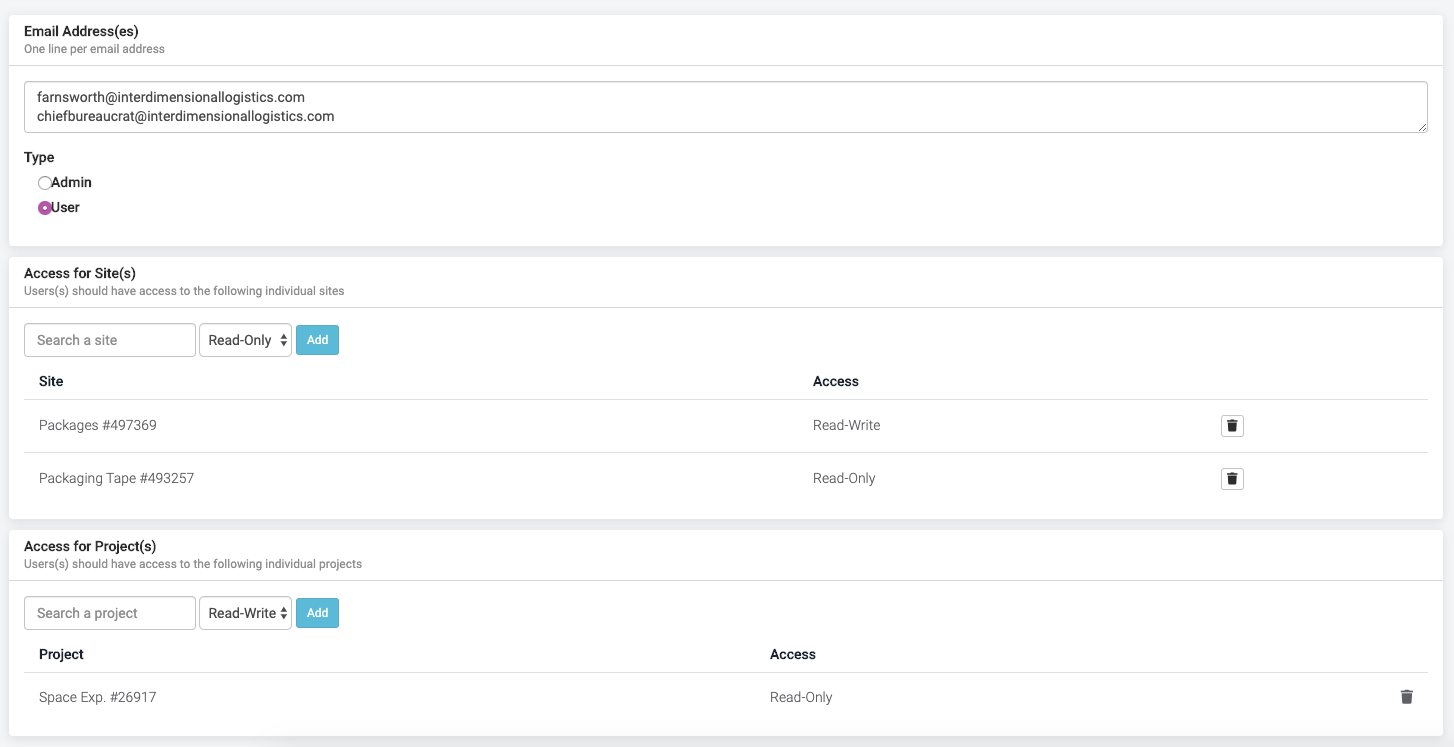
To learn how to delete users or change user access rights, see Set up User Management.
Read-Write users
A Read-Write user has access to the projects or sites that an administrator has made available to them only. Such users have the right to change those projects or sites as needed:
Edit site data
View and use all features on the site level
Create new sites
Read-Write users don't have the right to:
Invite new users
See the list of all users in an organization
Assign additional access rights to themselves
Note
The administrator grants the required access if a user needs access to additional sites or projects.
At the site level, a Read-Write user has access to these features:
Dashboard
Data Map
Authentication
Data Sources
Data Services
Exports
Designer
Scheduling
Dataflow
Data View
Lists
ROI Strategy
Reporting
Error Log
Monitor
Activity
Tracking
Settings
At the project level, Read-Write users have access to:
Overview
Authentication
Reporting
Reporting
Settings
At the organization level, Read-Write users can access only Overview and Authentication.
Read-Only users
A Read-Only user has the right to view only the sites or projects that an administrator has made available to them and can't edit anything in the platform.
Note
The administrator grants the required access if a user needs access to additional sites or projects.
Read-Only users have access to a restricted list of Productsup features. At the site level, Read-Only users can access these features:
Dashboard
Data Map
Data Services
Exports
Data View
Reporting
At the project level, Read-Only users have access to:
Authentication
Reporting
At the organization level, Read-Only users can access only Overview and Authentication.