Import product offers from Amazon
Learn how to import offers for your items from Amazon Marketplace into Productsup.
Productsup lets you import your existing offers from Amazon Seller Central account using the data source Amazon Selling Partner API – Offers. This data source connects to your Amazon seller account via Amazon Selling Partner API (SP-API).
See Add Amazon Seller Central – Product Creation (US) export to learn more about the Amazon ecosystem in Productsup.
Prerequisites
To use data source Amazon Selling Partner API – Offers in Productsup, you need to:
Create an Amazon seller account. You need to provide your account data to Productsup to set up the API connection.
Upload your product data to Amazon.
Add the data source Amazon Selling Partner API – Offers
Go to Data Sources from your site's main menu and select ADD DATA SOURCE.
Search for Amazon Selling Partner API – Offers, select Add, give it a name as desired, and then select Continue.
In Authentication, choose the Amazon authentication you previously set up in your organization, project, or site. If you haven't set up Amazon authentication yet, perform the following steps:
Select Add New Authentication.
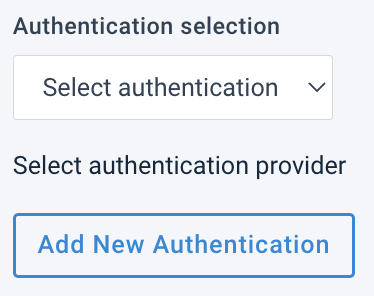
Select Amazon Authentication (BETA version by Amazon) in Type. You can optionally give your authentication a name.
Select Next.
If applicable, select Region and Country to choose your marketplace country and locale.
Select Connect.
Important
Before proceeding, Productsup redirects you to Amazon to finalize your authentication. After completing the authentication setup, Amazon redirects you back to Productsup.
Close the confirmation window to proceed.
Choose the market of interest in Marketplace ID.
In Description (optional), add a description for your data source. It substitutes the data source name on the Overview Data Sources page.
Select Save.