Import Excel files - advanced settings
See the advanced settings to Import Excel files in Productsup.
What is an Excel Spreadsheet and how do I import one?
An Excel spreadsheet is a spreadsheet file format used by Microsoft Excel. It has an XLSX format.
You can import your Excel files via URL or via a local upload.
Import an XLSX spreadsheet
If your file is created with the .xlsx extension, you will enable an additional setting to import it correctly.
You can import XLSX spreadsheets via the Feed URL or local upload data source using the following steps:
Go to Data Sources from your site's main menu.
Set up your Feed URL or local upload data source.
Select the settings wheel for your data source.
Select the Advanced Settings tab.
Select I/O Settings.
Add the transform Excel (XLSX) to CSV option found under the available I/O settings section.
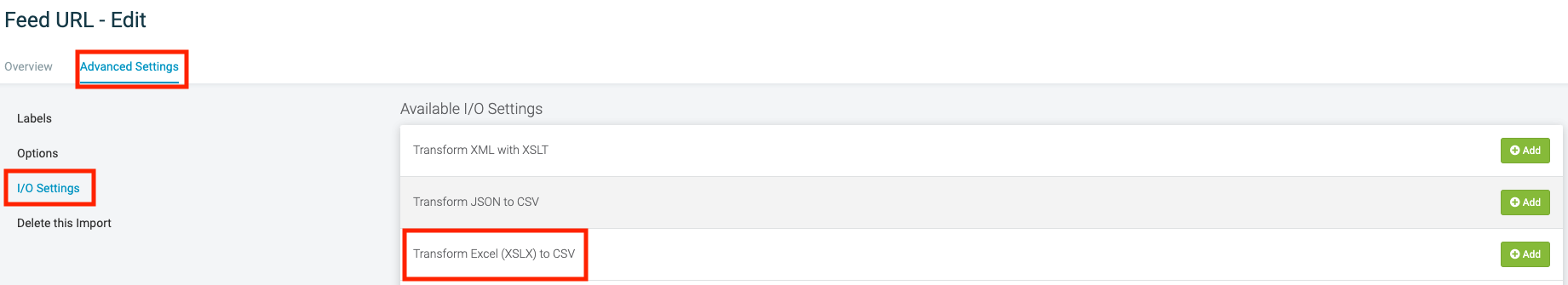
Enter the name of the sheet you wish to import under the sheet name field.
Select Save.