How to configure your Google Manufacturer Center Export
Google Manufacturer Center is a free tool that helps marketers in brand manufacturing firms leverage how their brand and products are presented on Google Shopping, Search and other Google Services.
To get detailed information about the value Google Manufacturer Center adds for your brand, you can download our Google Manufacturer Center Whitepaper here.
By using the Google Manufactuer Center Export in Productsup, brand manufacturers can easily send feeds containing high quality information about their products to the Google Manufacturer Center. Else the Google Merchant Center Export, this will enrich your product data globally, and for all ads with all retailers selling your product. The export provides columns for various information you'd like to add to your brands products listed in the Google Merchant Center. Just map the columns you want to export to the Google Manufacturer Center in your Dataflow and make sure this information is also provided within your feed.
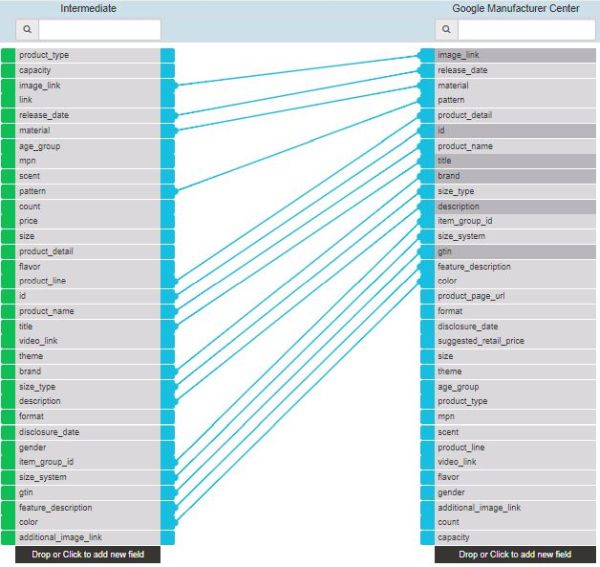
Add the feed to your Google Manufacturer Center by registering it in the UI.
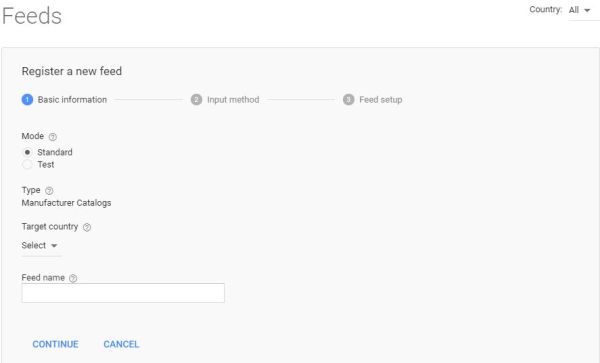
Just provide a feed name, choose the upload method (manual or scheduled) and provide the feed location. You can choose to upload a test feed to review your data in the Google Manufacturer Center first.