How to configure your Google Product Ratings Export
Google Product Ratings Exportenables you to upload product ratings from your own shopping system and 3rd party sources to the Google Merchant Center.
Map the columns you want to export in your Google Ratings channel in your Dataflow and then export it to an FTP or the Productsup Server. Afterwards you can add this export with your product ratings to the Google Merchant Center.
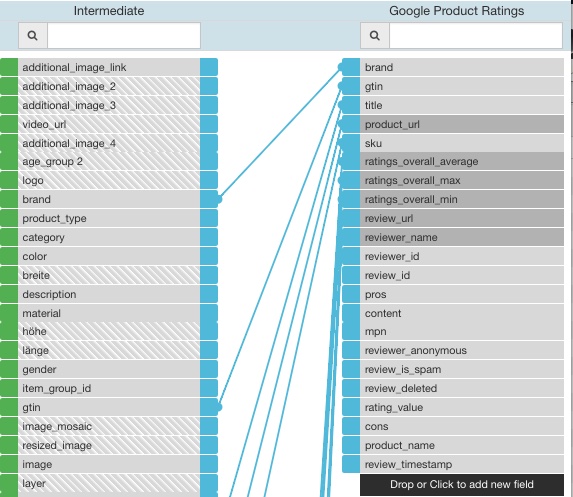
The following columns are mandatory: - reviewer_name - review_url - product_url - ratings_overall_min - rating_overall_max - ratings_overall_average
It is highly recommended to provide the GTIN columns, despite it not being mandatory. It is used by Google to match the ratings with the products:
"The reviews data from a Product Ratings feed is matched to products based on a number of factors, the strongest being globally unique product identifiers such as GTINs. Without GTIN data, Google will attempt to match a review through other metadata information such as SKU, Brand + MPN pairs and product URLs, though these identifiers generally do not offer a good match. In short, without GTINs, matching issues may occur. What this means is that you may not see star ratings appear alongside the products your business offers."
If you can not provide a GTIN, make sure the information in the Google Ratings export correlates with the one in your Google Merchant Center feed, e.g. sku in the Google Ratings export needs to correlate with id in your Google Merchant Center feed.
You can find more information on the preconditions to add your Ratings feed to the GMC here.