Migrate your Google Content API for Shopping export to the multi-threading destination
Migrate your Google Content API for Shopping export to the multi-threading destination to decrease the time of content update via Productsup.
Introduction
Productsup has implemented the multi-threading feature that lets you export the feed updates up to 6 times faster than before.
Previously, you could only use the single-thread approach with destinations such as Google Content API for Shopping and Google Content API for Shopping (single account) and send updates to Google Merchant Center (GMC) in one bucket one by one. Therefore, for large feeds, the export could take hours.
The multi-threading feature lets the platform combine the updates into multiple buckets and then send them to GMC in parallel.
Benefits of multi-threading feature for you:
Faster export of product feed updates to GMC. For example, the live tests showed that, with multi-threading, the platform exported updates for 2.6 million products in 1,5 instead of 9 hours.
Possibility to schedule more frequent updates as the export takes less time. The number of updates still shouldn't exceed the defined quota limit.
The import or export schedules that depend on the completion of the export Google Content API for Shopping can also start earlier than before. Adjust schedule settings if needed.
To let you use the multi-threading feature, we implemented a new destination Google Content API (single account + multi-thread).
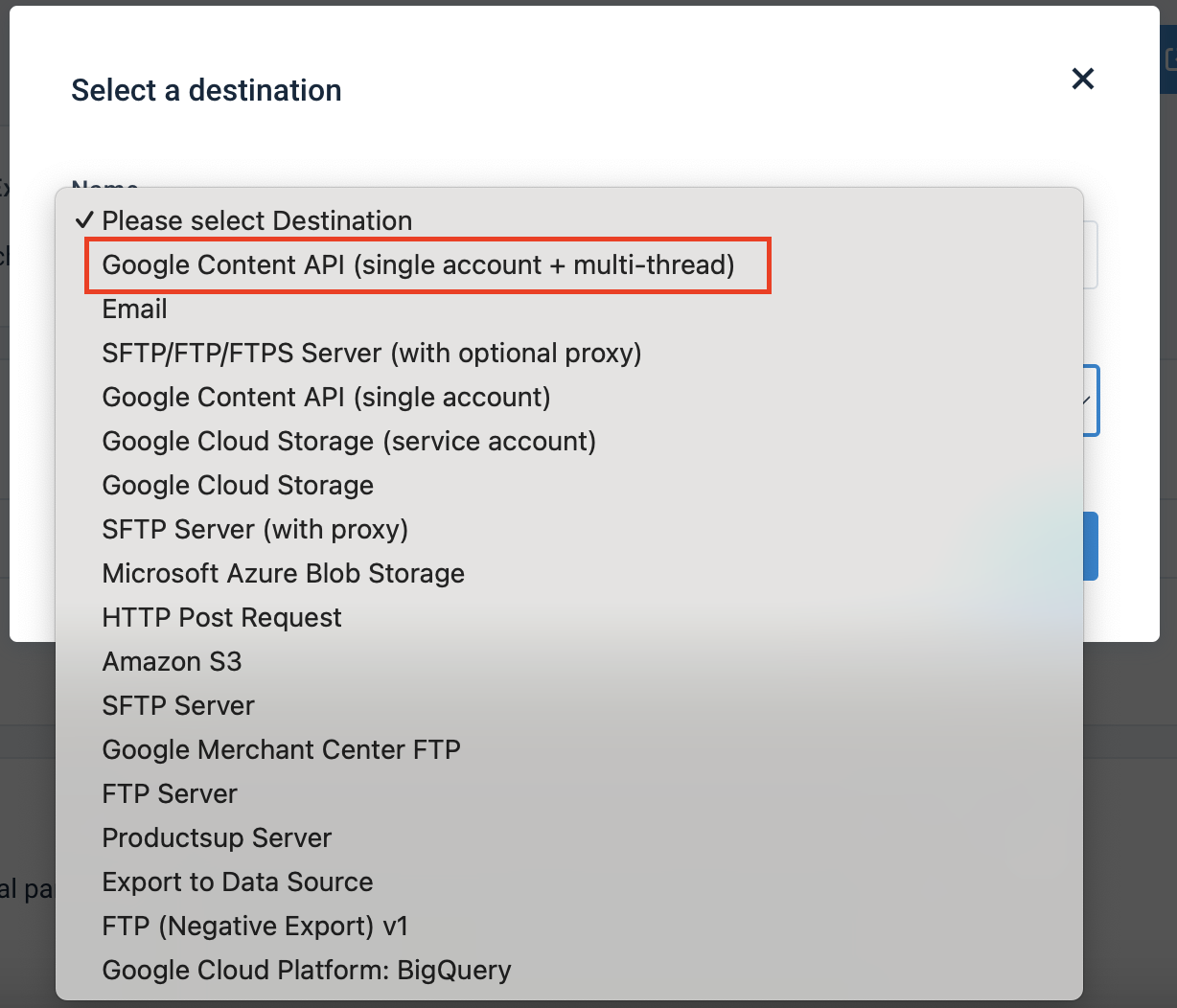
The new destination with the multi-threading feature is available for you only if you upload your product feeds to Google Merchant Center via API and for that purpose currently use the export Google Content API for Shopping with the destinations such as Google Content API or Google Content API (single account).
Note
The multi-threading destination isn't available to the export Google Merchant Center that uses destinations such as Productsup Server, Google Merchant Center FTP, and Google Merchant Center SFTP.
Migrate your existing Google Content API for Shopping to the multi-threading destination
Note
You need to migrate your exports to the multi-threading destination by May 1, 2024. You can plan to do it at a time and pace comfortable for you. If you don't migrate your exports by May 1, 2024, Productsup will migrate them automatically. The destination Google Content API for Shopping (single account) will no longer be available in the platform.
To migrate your Google Content API for Shopping export to the multi-threading destination:
Go to Exports from the main menu of the site that contains your Google Content API for Shopping export.
On the Exports Overview page, select your currently active export Google Content API for Shopping.
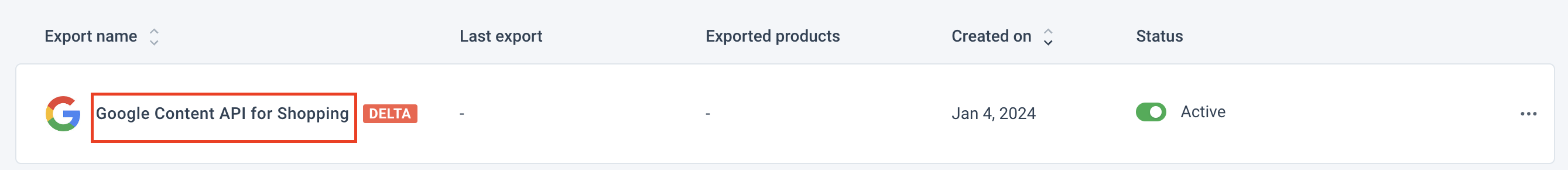
Select Add Destination, choose Google Content API (single account + multi-thread) from the Destination drop-down list, leave the default name in Name, and then select Save.
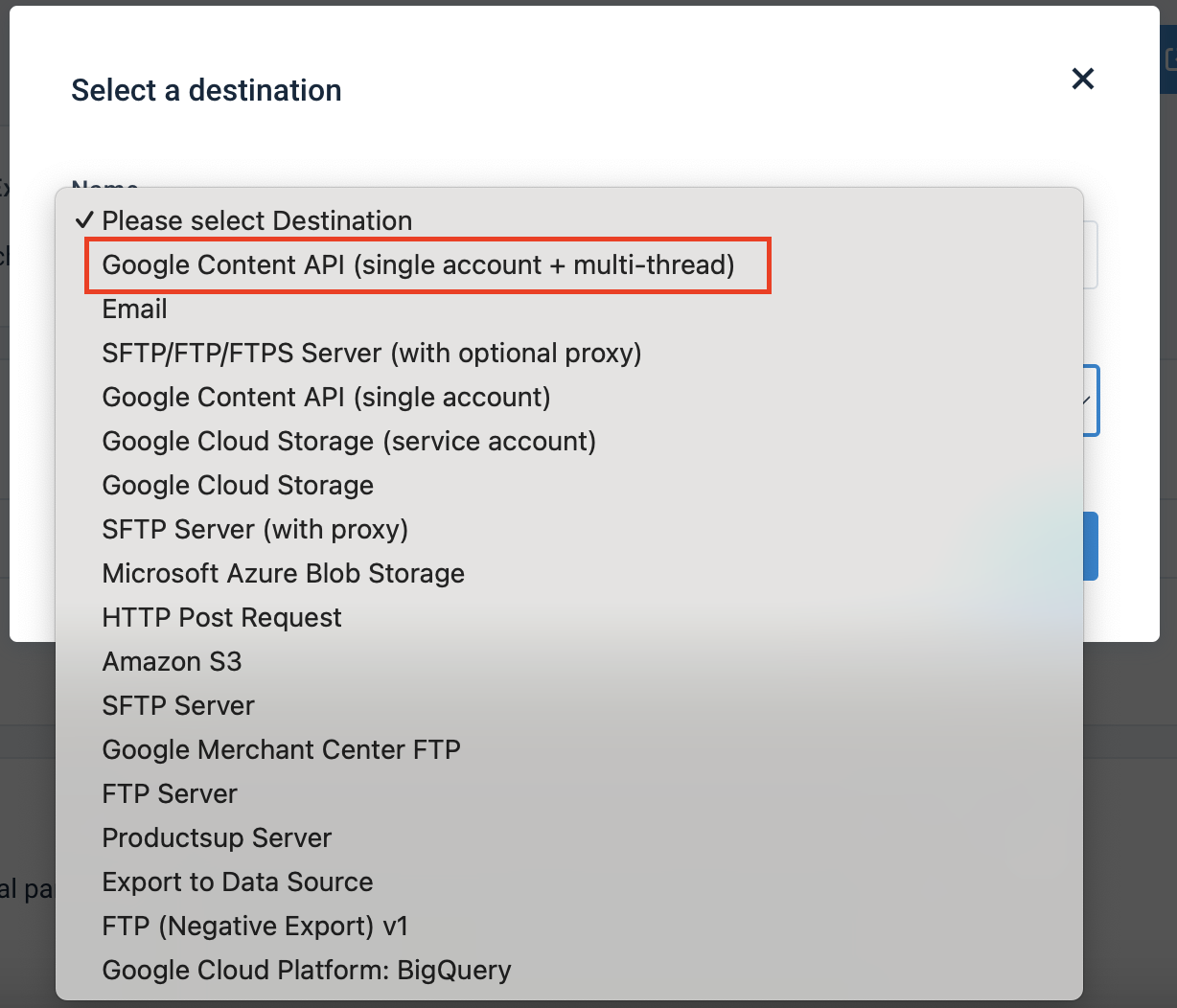
Configure your destination:
In Merchant Center ID, add the ID of your GMC account. This ID should be the same Merchant Center ID as in the previous destination.
Tip
You can go to the export Overview page, select Setup the previous destination Google Content API (single account), and copy the ID from the Merchant Center ID.
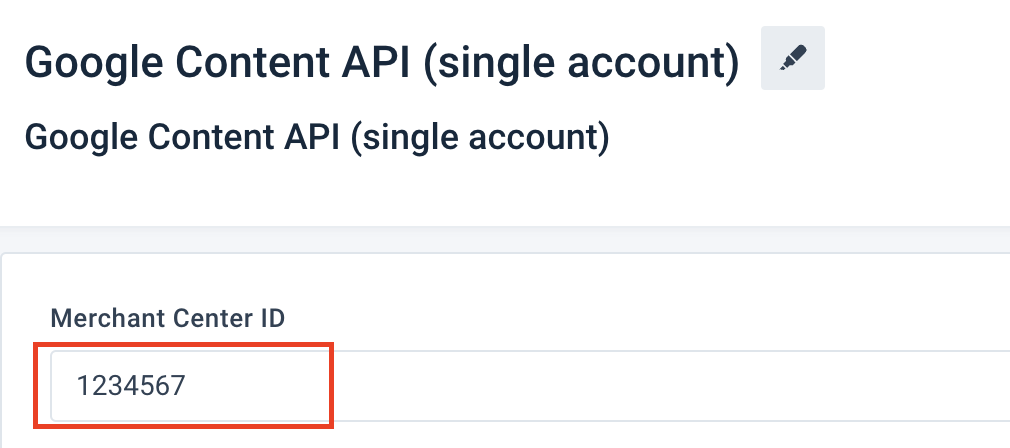
Note
With the new multi-threading destination, you don't need Merchant Center Parent ID anymore.
In Target Country and Target Language, select the same values as in the previous destination.
In Authentication to use, select the same authentication as in the previous destination.
Switch Enable Error Log File to On. This option lets you view the details of the issues during the recent runs in Error Log.
Switch Active to On to activate the destination.
Select Save.
Note
You may leave all other fields with the default settings.
Go back to the Overview tab of the export Google Content API for Shopping and select the Settings tab.
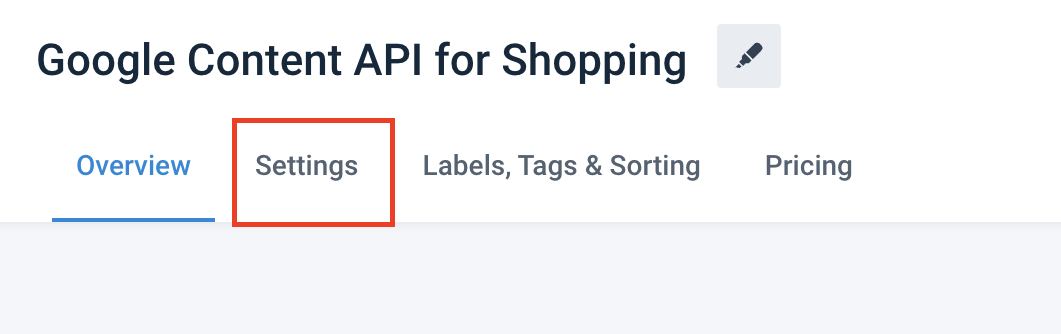
Select ;SEMICOLON in the CSV Separator drop-down menu and select Save.
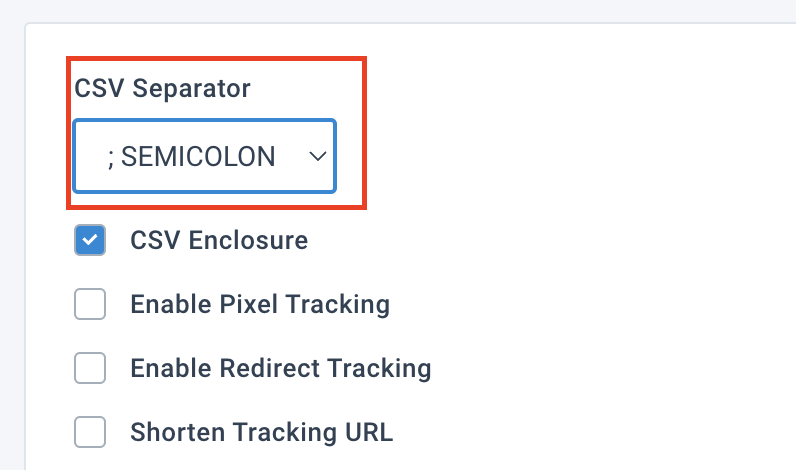
Go back to the Overview tab and deactivate the previous destination:
Select Setup for the previous destination.
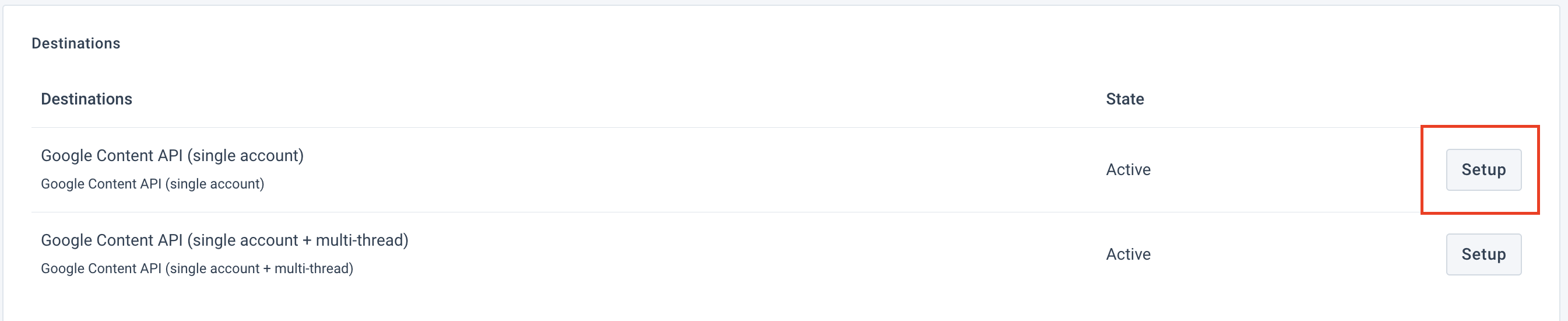
Switch Active to Off.
Select Save.
Select Export this export or Run at the top-right corner of the page to run the export with the new destination.
Monitoring and troubleshooting
The multi-threading feature has been successfully tested in the development and live environments. However, we recommend monitoring your exports and checking your Google Merchant Center seller center after the migration to ensure that everything is correct.
In rare cases, you may encounter issues such as daily or per min/request quota is hit that may cause the export failure. This issue is a known response from Google Content API meaning that the defined limits are consumed, and Google stops receiving updates from the Productsup platform for the given period. This issue may happen when you send millions of updates several times a day for the same subaccount. To prevent this issue, we recommend scheduling exports less frequently or increasing the intervals between the full uploads.
In case of issues or if you need assistance with the migration reach out to your Customer Success Manager or contact support@productsup.com.