Set a unique item identifier
Set a unique item identifier for your site in Productsup.
A unique item identifier is one or several attributes you choose as unique identifiers for the items in your site while setting up data sources. For example, an SKU, a GTIN, or a combination of many attributes if none of your attributes alone uniquely identifies an item. For example, you can select title, color, and size to create a unique combination.
Setting a unique item identifier is necessary for enabling specific features to work in Productsup, such as:
Monitoring.
Data Services.
The Before/After View feature in Data View.
Delta updates.
Prerequisites
To add a unique item identifier, you need to:
Add a data source and start an import run by selecting Import in the top-right corner of the page.
Add a unique item identifier
Go to Data Sources from your site's main menu, and select the Settings tab.
Choose at least one attribute that contains unique values for each item and can uniquely identify them in the Select one or more attributes drop-down menu.
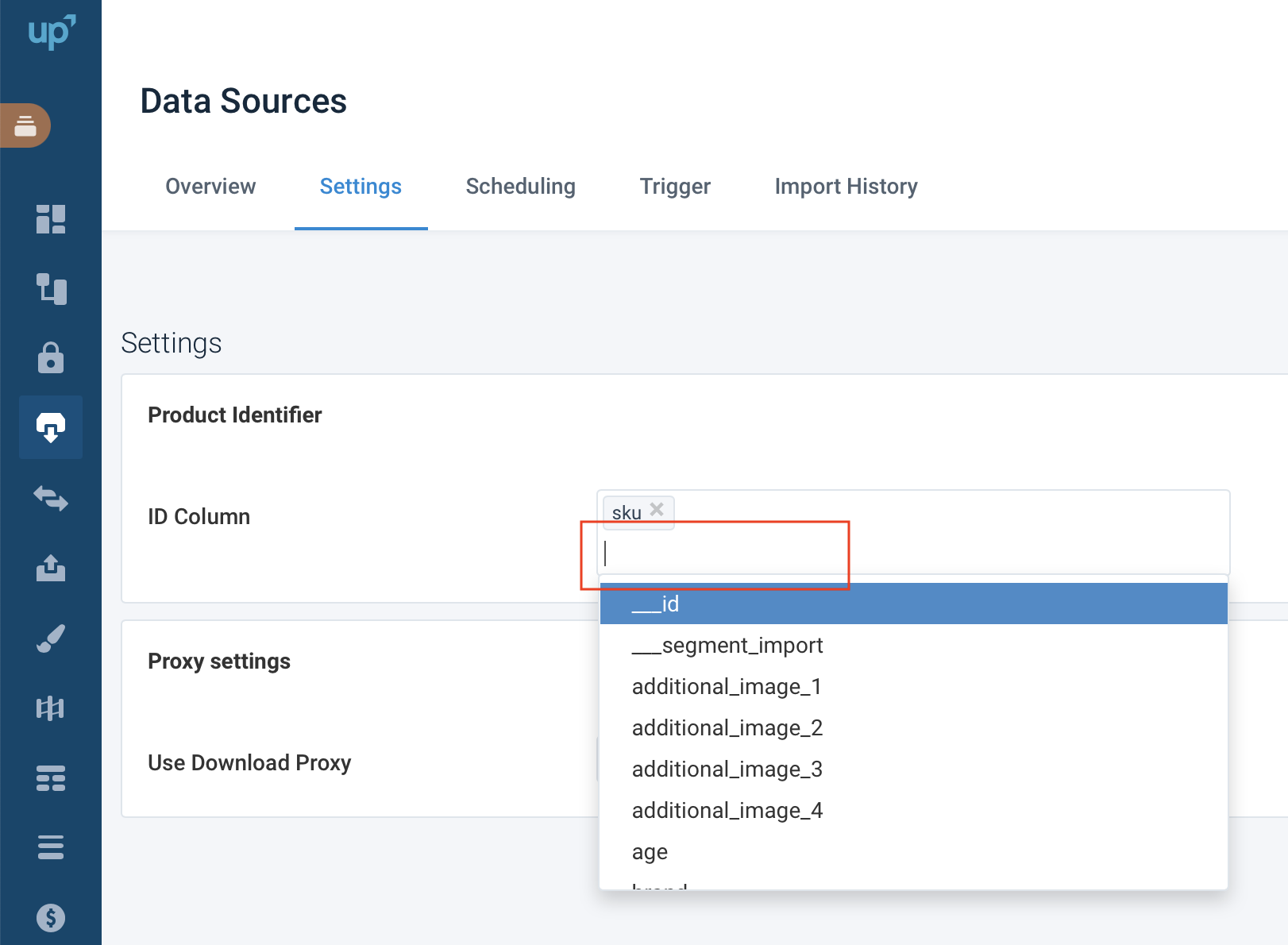
Note
After you add a unique item identifier and run an import, the platform automatically creates a platform-generated attribute at the import stage. The name of the attribute is ___id, and it contains the concatenated values of the attributes you selected in the Unique item identifier section. The platform doesn't export this attribute unless you map it to export. It only uses this attribute for internal purposes.
Example 1: If every item has a unique ID, select the id attribute as a unique item identifier.
id | title |
|---|---|
1 | abc |
2 | dfe |
3 | ghi |
Example 2: If item IDs aren't unique, select additional attributes with values that in combination with the ID uniquely identify each item. For example, id and color.
id | title | color |
|---|---|---|
1 | abc | green |
1 | dfe | red |
2 | ghi | green |
2 | jkl | red |