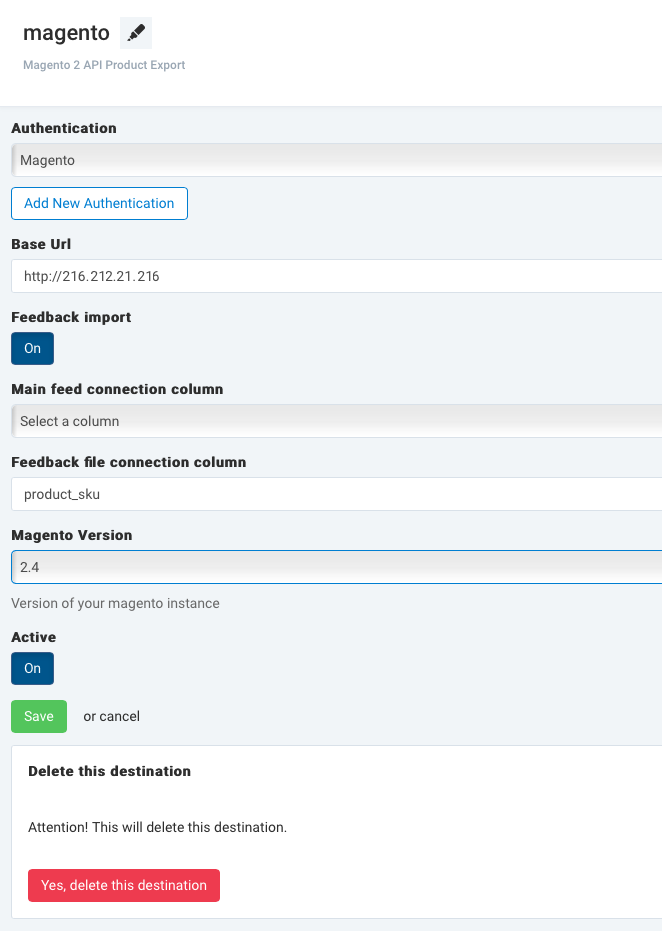Add Magento 2.x Stock and Price Export
Add the Magento 2.x Stock and Price Export in Productsup to export your products directly to your Magento instance.
Introduction
The Magento 2.x Stock and Price Export lets you export products from the Productsup platform to a Magento 2.x instance. Use the Magento Stock and Price Export to enhance your data and provide more product information.
Add and set up export
To add the Magento 2.x Stock and Price Export in Productsup:
Go to Exports from your site’s main menu.
Select ADD EXPORT and search for Magento 2.x Stock and Price Export.
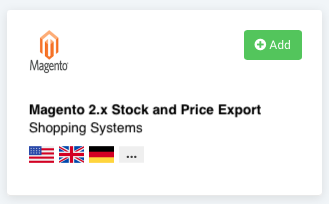
Select Add and confirm adding it again as an export.
In the export setup, select Add Destination and choose Magento 2 API Stock and Price Export from the drop-down list. Now enter a destination Name.
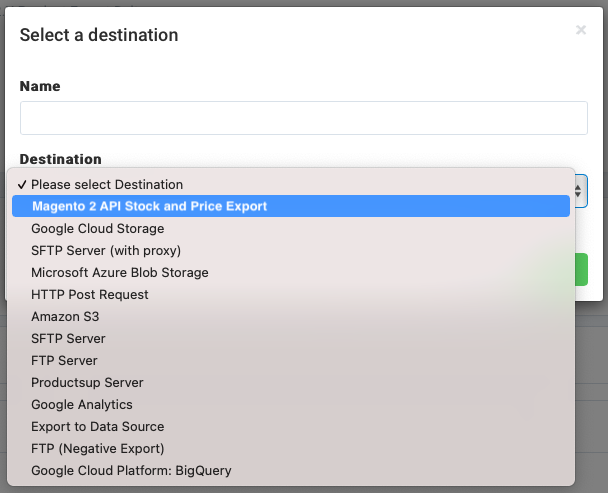
In Authentication, choose Select authentication. Then choose an available authentication from the drop-down list or select Add New Authentication. You can also choose to use pre-existing export tags from another platform in Authentication. See Add OAuth authentication to external systems to set up authentication with another platform.
Add your Magento store URL in Base URL.
Switch Feedback import to On if you want an error file returned to the platform once your data export finishes. Go to step 10 if Feedback import is set to Off.
Choose a column that you want to receive a feedback import file on in Main feed connection column.
Enter the column that connects to your feedback import in Feedback file connection column.
Select a Magento Version from the drop-down list.
Turn on the destination by switching Active to On.
Select Save.