Use your sandbox project for testing purposes
Discover best practices for testing the Productsup platform using your sandbox project.
Best practice
When you log in to your organization in the Productsup platform, you can see a sandbox project created for your organization by your Customer Success Manager.
The purpose of the sandbox project is to let you test how to set up sites and data feeds so that you can ensure they look correct. Once you are happy with your testing site, you can move or copy it into your production project to complete the export process. See Edit site settings to learn how to move a site and Create or copy a site to learn how to copy a site to another project.
You can also use the sandbox project for training purposes.
Important
You mustn't export your feeds from the sandbox project to any live export channels.
What features to use
To use the sandbox project, you need to have the following features:
The sandbox project in the list of projects in your organization.
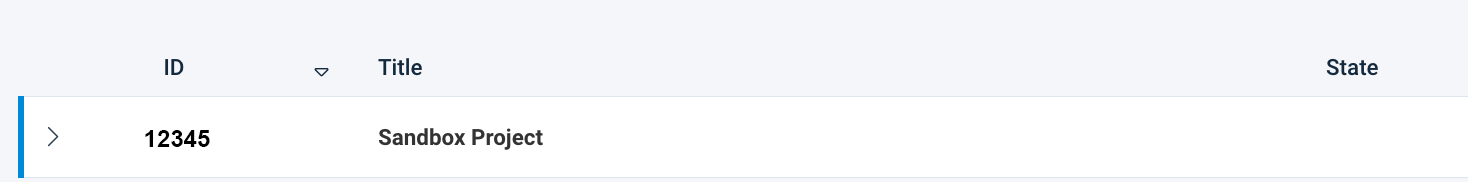
At least one site in the sandbox project.