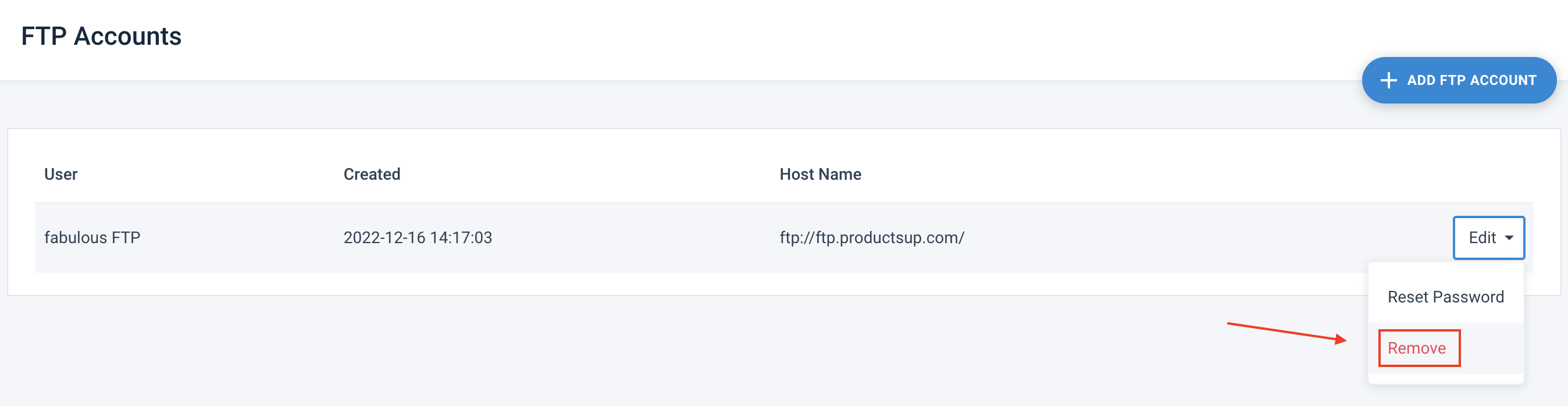Manage an FTP server hosted by Productsup
Manage an FTP server hosted by Productsup.
Once you create your FTP server, you can manage it directly in Productsup.
Reset the FTP server password
Go to the organization level and select FTP Accounts.
Select the arrow to expand the drop-down menu.
Select Reset Password.
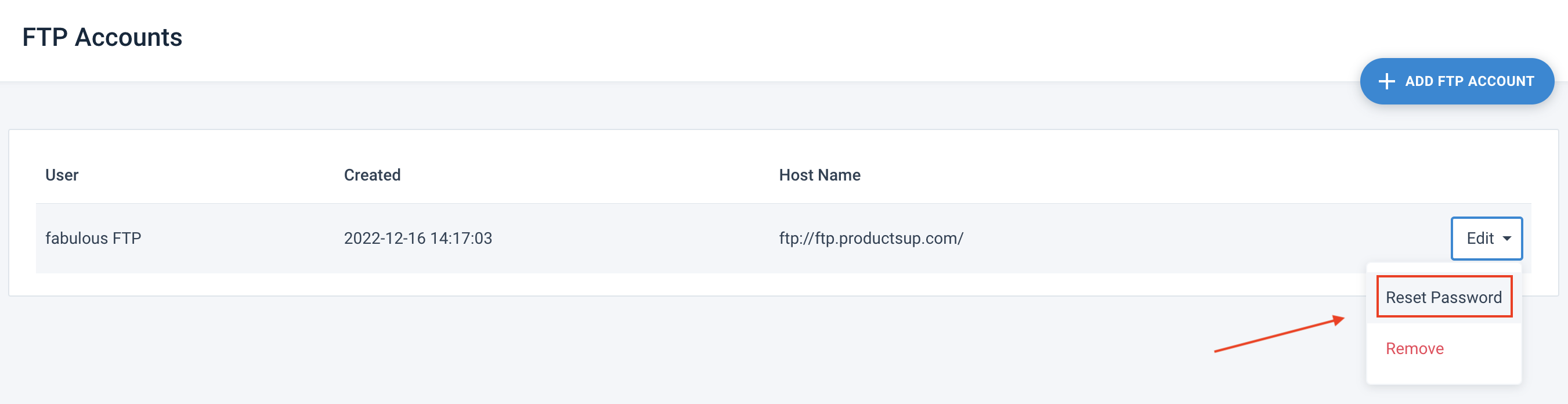
Enter and then repeat the new password.
Delete an FTP server
Caution
When you delete an FTP server you created, be aware that you should first back up all hosted files. Additionally, any data feed that you export to the FTP will fail once you delete the FTP server. Ensure that you change the export destination for your data feeds.
Go to the organization level and select FTP Accounts.
Select the arrow to expand the drop-down menu.
Select Remove.