August 2024 release notes
Check out what we released to the Productsup platform in August 2024.
At Productsup, we are continuously working to offer you the best P2C experience. See the updates and new features we released to the platform in August 2024.
Platform features and updates
Enhanced attribute search in rule box conditions
The Rule Box Conditions in Dataflow let you create conditional statements based on the attributes present in a given site.
Previously, when creating a new condition, you could see an attribute pre-selected by default in the attribute drop-down list. This approach was inefficient for sites with many attributes, similar attributes, or attributes with long names.
When you create a new condition now, you won't see any pre-selected attribute in the drop-down list. Instead, you can use the search field to type a needed attribute name or select an attribute from the drop-down list.
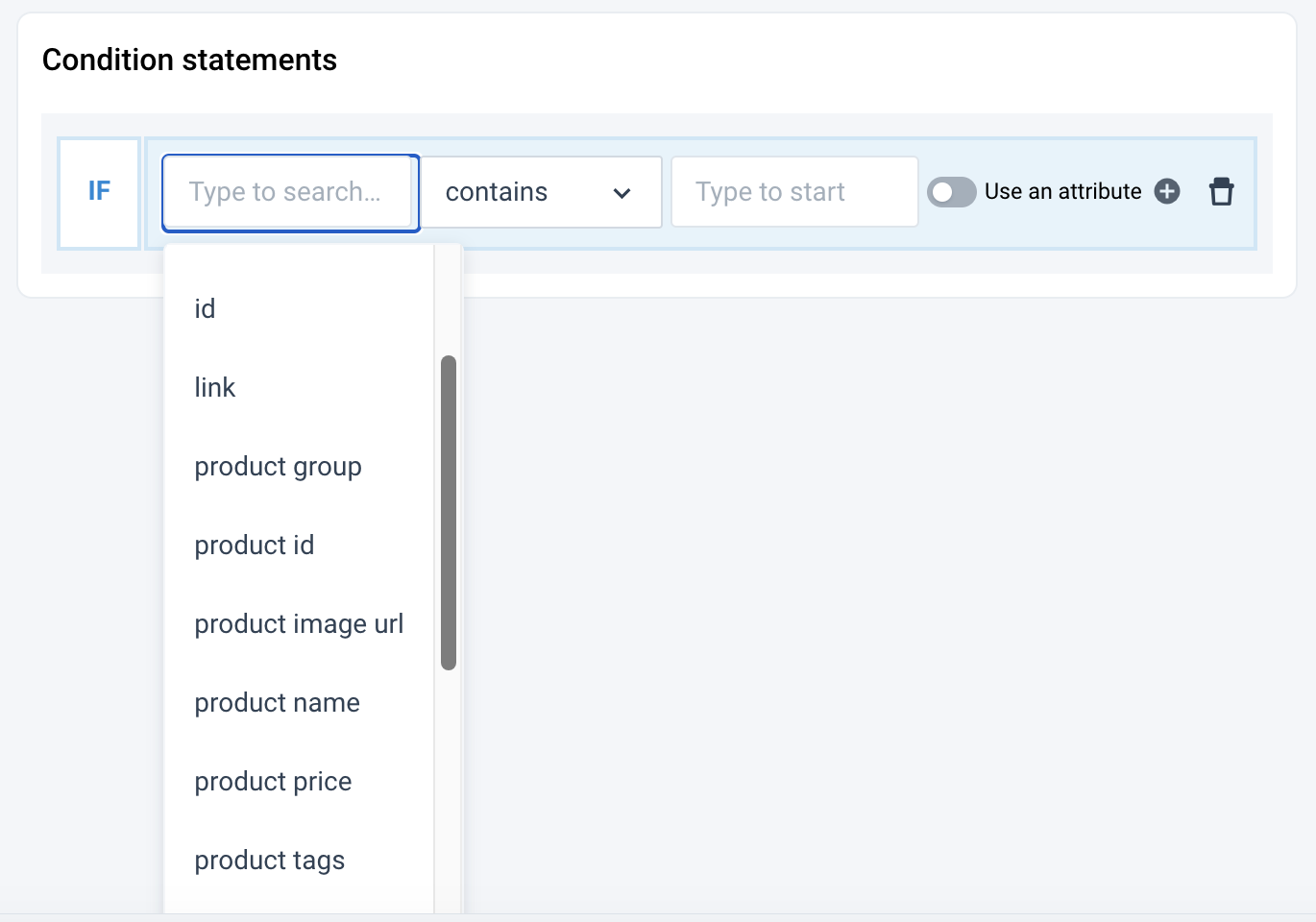
See Apply rule boxes based on conditions for more information.
Improved support for XML imports
Previously, Productsup couldn't handle the XML data where an XML tag contained the attribute name with spaces or special characters, such as Size (mm). To import such data, you needed to use some XSLT to bring the data to the format acceptable by our platform.
We have released an update that lets you import the files with the attribute names containing spaces and special characters. You can specify an XPath expression such as tagName[@attributeName], for example, attribute[@name], in XML Settings in the corresponding data source.
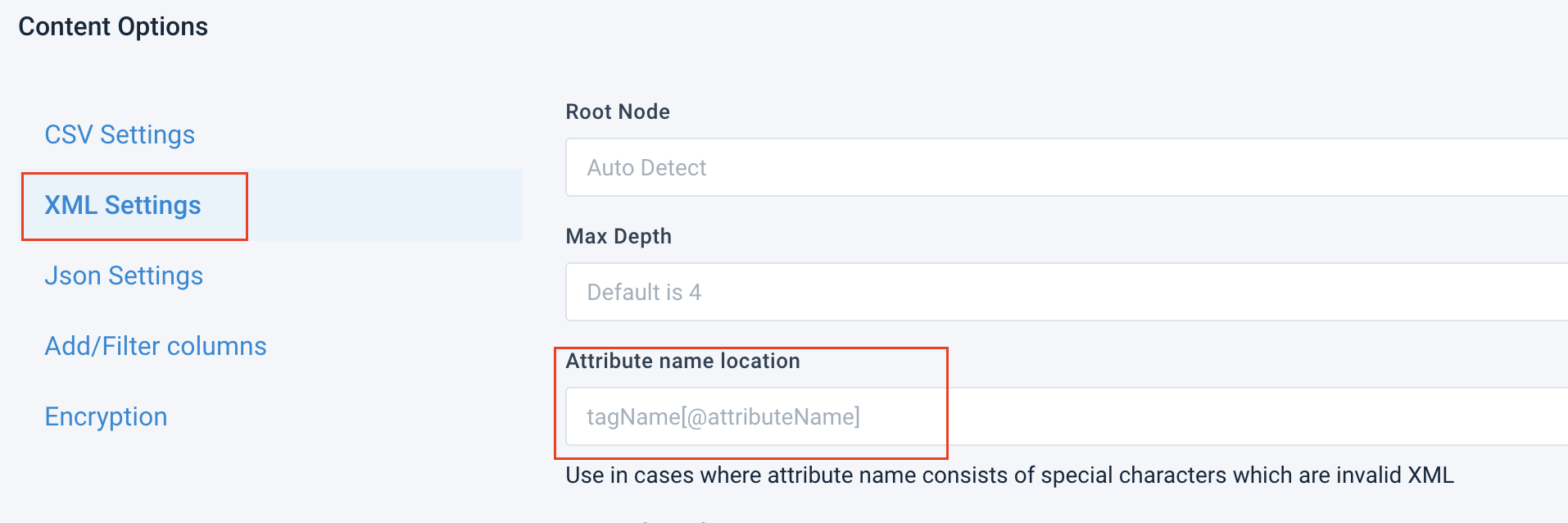
See Content Options - XML Settings for more information.
New filter Triggered by API in Export History
The Export history tab shows the log of all export runs.
If you want to filter the history by a specific type of export run, you can select Scheduled, Manual, Triggered by another site, or, from now on, also Triggered by API. Now, the platform displays all possible trigger possibilities, giving you a compete overview and letting you track your syndication frequency.
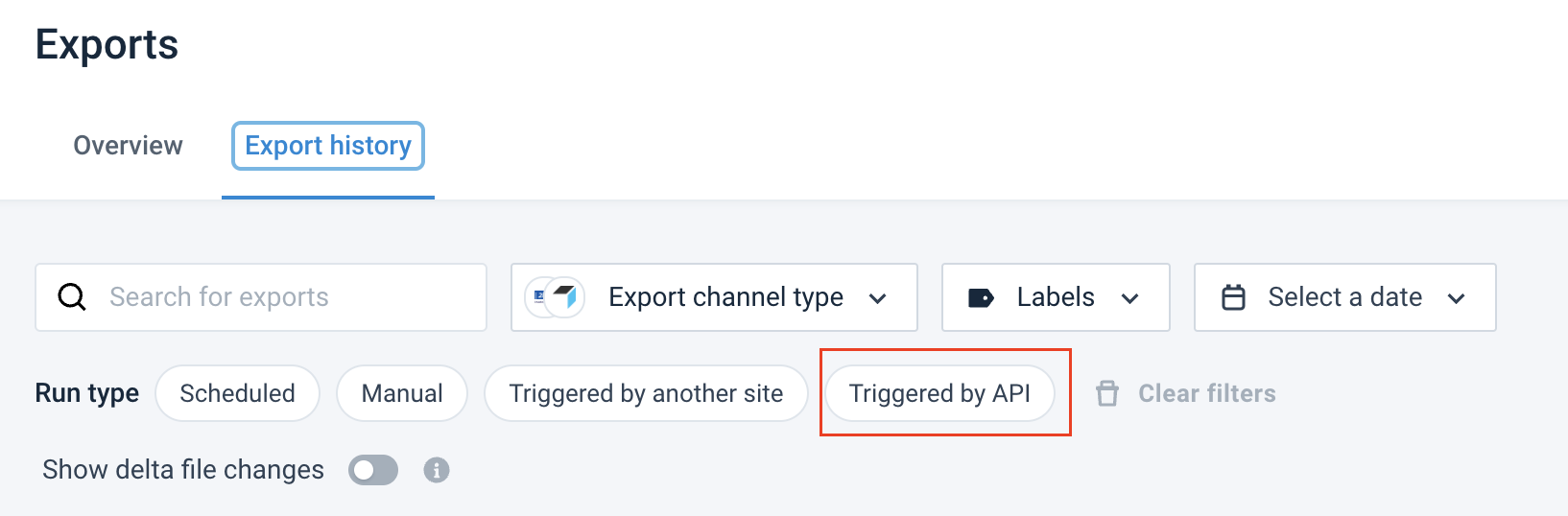
See Export history tab for more information.
Dataflow warning message
Sometimes, you can see a red warning icon for red connections in Dataflow. Previously, this symbol didn't provide any additional explanation for why the connection was red.
Now, you can hover over the warning icon and see a tooltip with the reason for the warning.
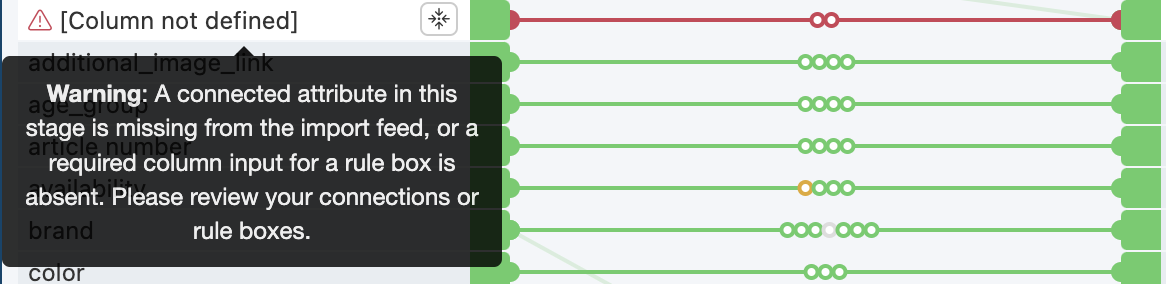
Using any symbols in the platform passwords
Previously, we supported a limited number of symbols in passwords, such as #?!@$%^&*-.
Now, we support the whole range of symbols on your keyboard to let you increase your organization security.
See Change your password for more information.
New integrations
New data source for Amazon S3 Parquet
Apache Parquet is an open-source, columnar file format that lets you efficiently store and retrieve data.
Use our new Amazon S3 Parquet data source to import your data stored in the Parquet format from Amazon S3 to Productsup. The setup process is the same as for the Amazon S3 data source.
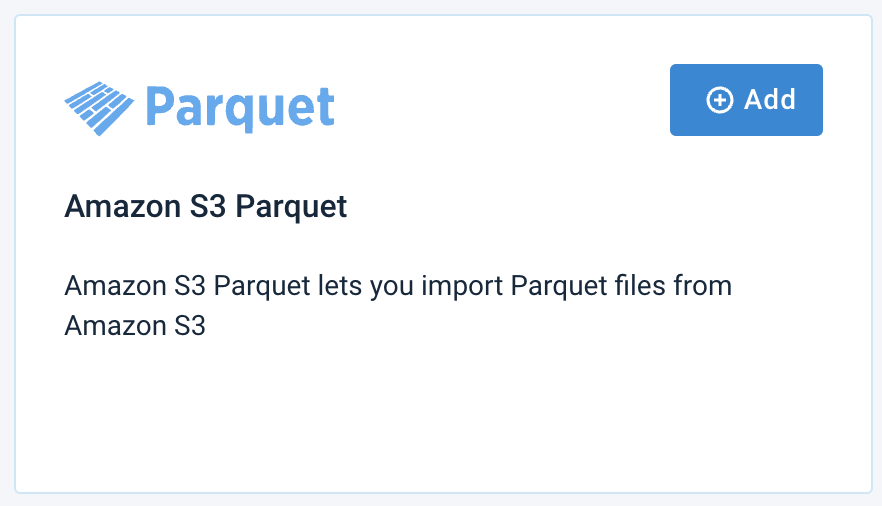
See Import files from Amazon S3 for more information.