March 2024 release notes
Check out what we released to the Productsup platform in March 2024.
At Productsup, we are continuously working to offer you the best P2C experience. See the updates and new features we released to the platform in March 2024.
Platform features and updates
Shorten, expand, or generate text with AI
If you need to quickly change the text in your data feed, for example, to make product descriptions shorter or longer, or create new text using the information from other attributes, you can use the following AI-based data services:
The Shorten Text data service lets you shorten the text to fit a needed character limit while keeping its main point.
The Lengthen Text data service lets you extend the text to fit a needed character limit by adding phrases that support the main point.
The Create Text from Attributes data service lets you generate text based on the data from the selected attributes and a needed character limit. The data service also lets you translate the generated text into the needed language.
To use these data services, you need to create an OpenAI account and provide an API key in the data service setup.
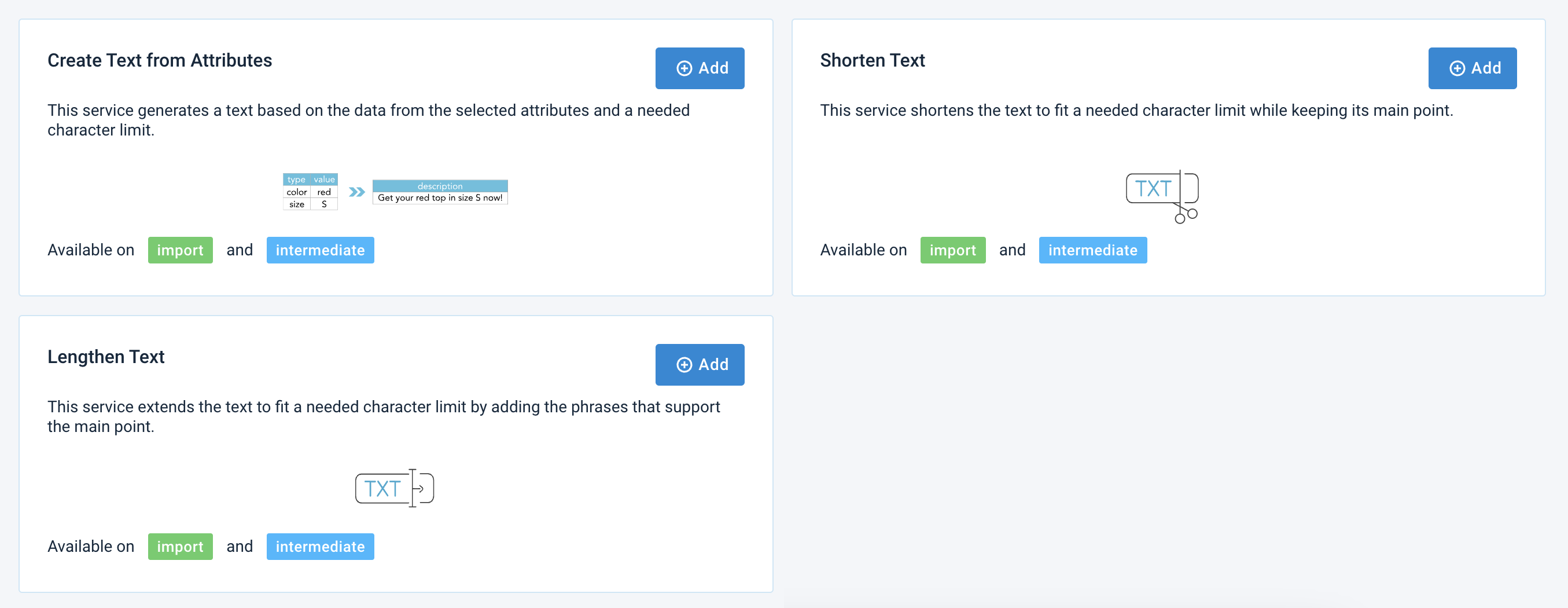
See Shorten, lengthen, or create text from attributes with AI services for more information.
Schedule your site runs with any repeat intervals
You can now use the updated Scheduling feature to let your sites run with any needed frequency:
Daily
Weekly
Monthly
Yearly
After choosing a repeat interval for your schedule, you need to select the desired start date. You can also select the desired hours and minutes within the day when your site should run. If needed, you can choose when your schedule should stop running the site.
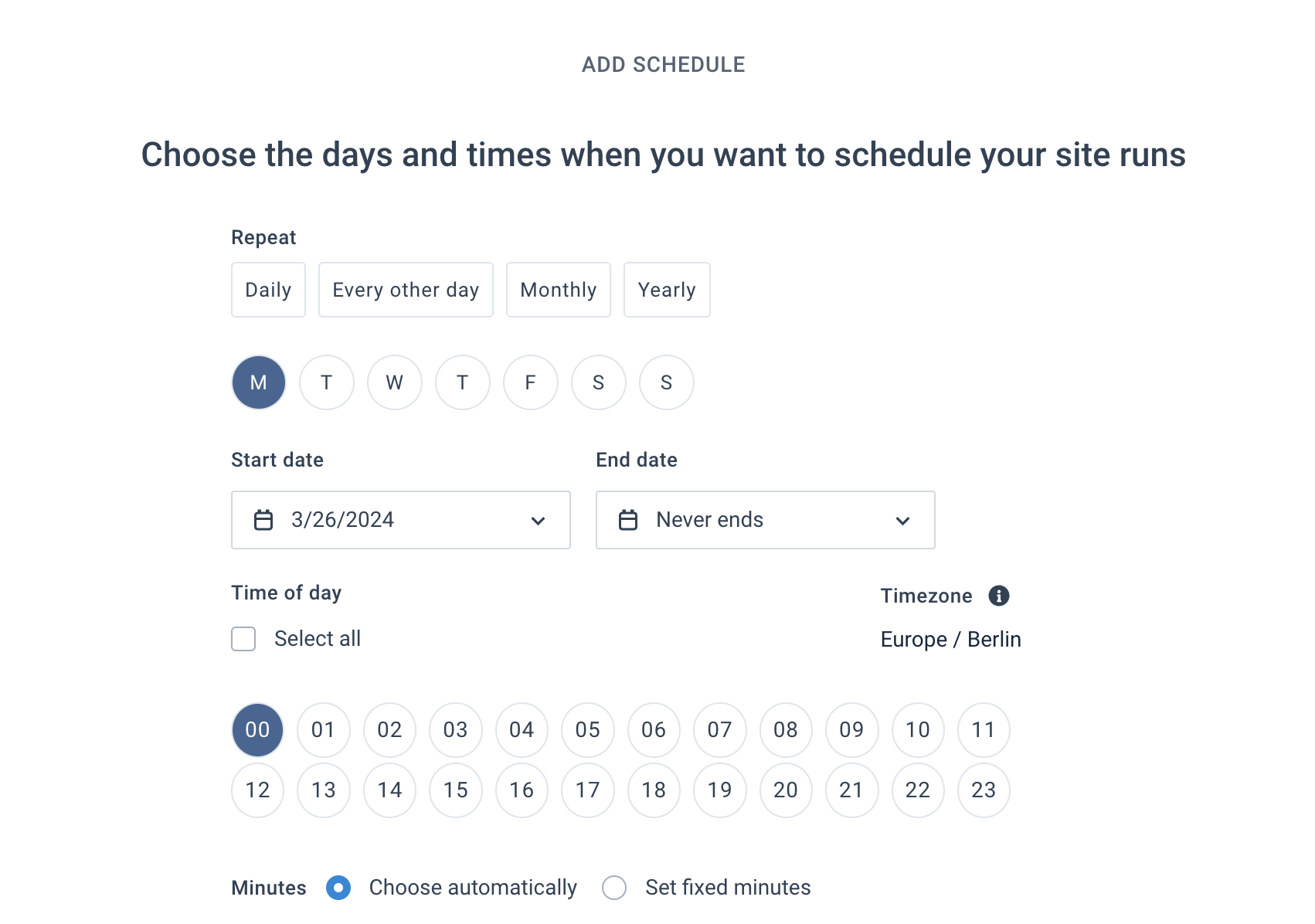
For your convenience, we have added a schedule summary at the bottom of the page where you can check if the schedule settings meet your expectations.
See Schedule your site runs in Site Scheduling for more information.
Upload custom fonts to Image Designer
To align product images with your branding and style better, you can upload custom fonts when working with text layers in Image Designer. The accepted font formats are .otf, .woff, and .woff2.
Note
You must be the owner of the font license to use this feature.
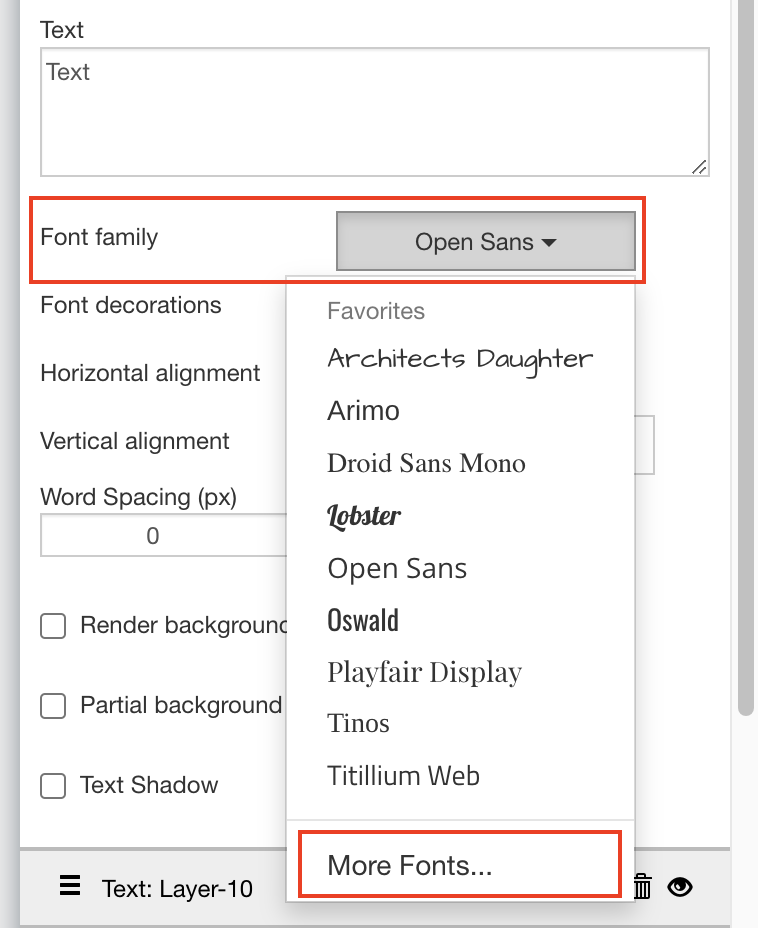
See Add custom text fonts for more information.
New integrations
New export for Joor assets
Joor is the largest B2B e-commerce platform used by over 380,000 retailers and 14,000 brands to connect and grow sales around the world.
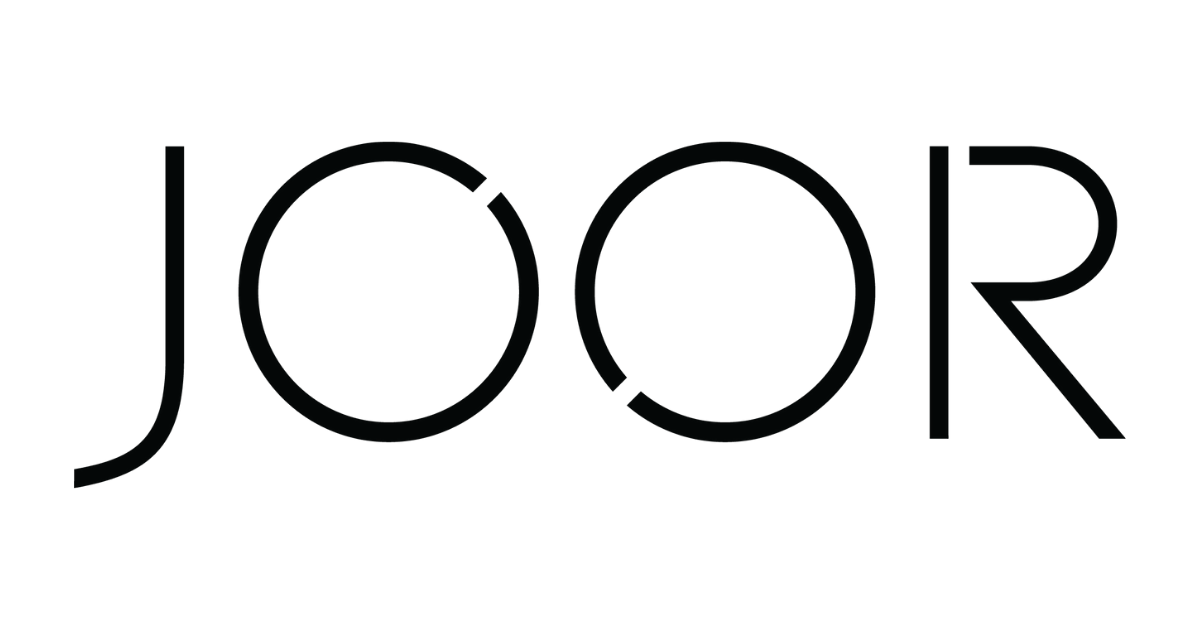
You can now use the Joor - Product Assets export to send or update product images on Joor via API. A data source for importing product data from Joor is coming soon.
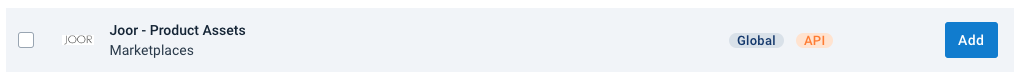
Updated export: Amazon Marketplace Orders (SP-API)
While it previously supported B2C orders only, we have updated the data source Amazon Marketplace Orders (SP-API) to support B2B orders. You can now use the Order Sync feature with this data source to deliver the same level of service to both business customers and consumers.
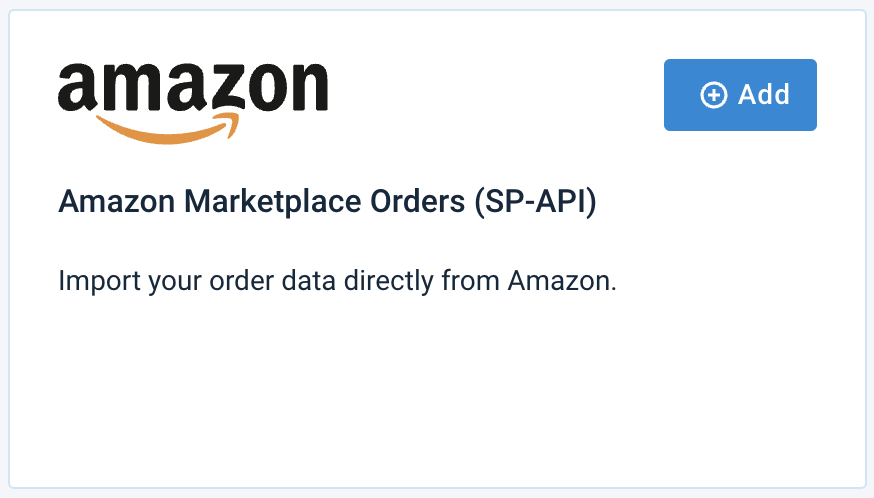
The data source Amazon Marketplace Orders (SP-API) checks whether a business or an individual consumer placed an order and, if needed, fetches the additional B2B order details and sends them to the chosen Order Site. The fetched details include:
company nameshipping addresscitypostal codeaddress_ prefix
See Import order data from Amazon for more information.