May 2024 release notes
Check out what we released to the Productsup platform in May 2024.
At Productsup, we are continuously working to offer you the best P2C experience. See the updates and new features we released to the platform in May 2024.
Platform features and updates
Advanced time-saving filters in Activity Log
The Activity feature logs your activity when you add, edit, or delete the Dataflow connections and rule boxes. If you need to check your activity history, you can access it in Activity on your organization or site's main menu.
Now, you can quickly filter by activity and event type instead of scrolling through the whole list of events.
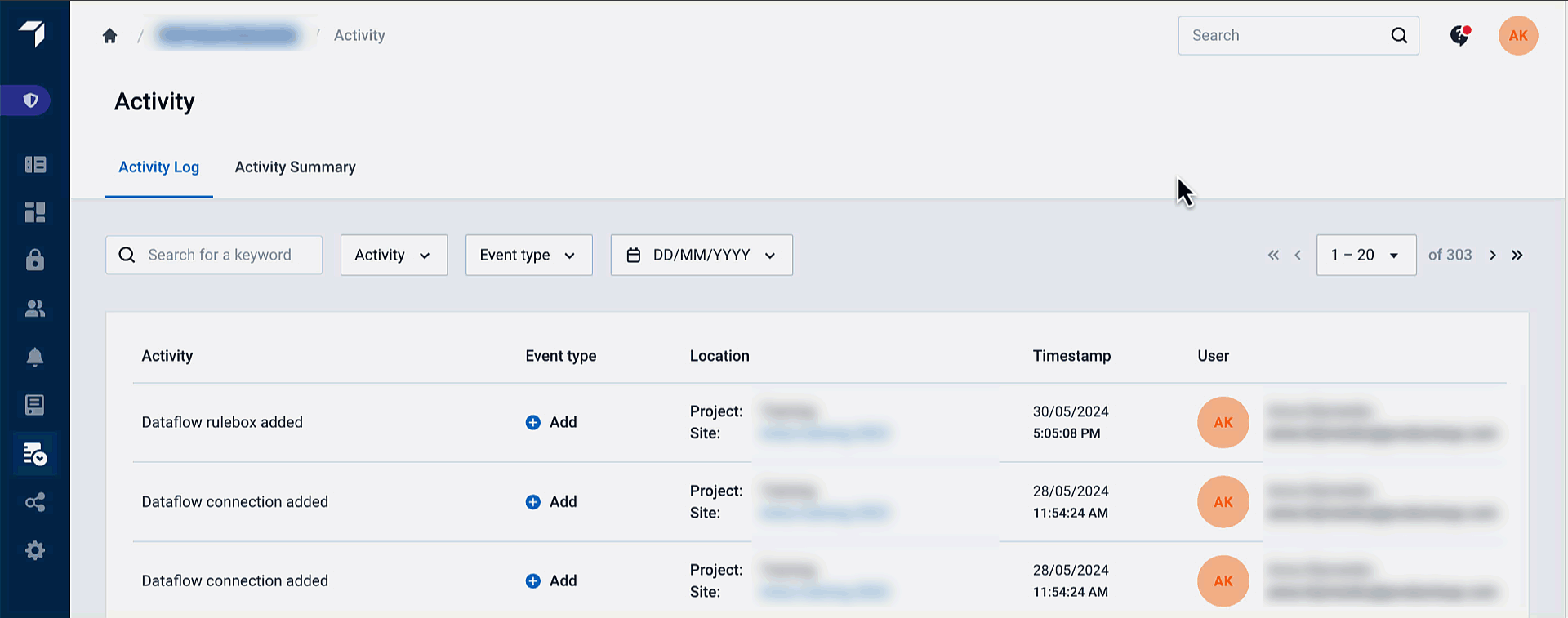
Filter by the types of activity in the Activity drop-down menu:
Dataflow Connection – created when you add or delete a connection between attributes in Dataflow.
Dataflow Rulebox – created when you add, delete, or edit a rule box in Data View or Dataflow.
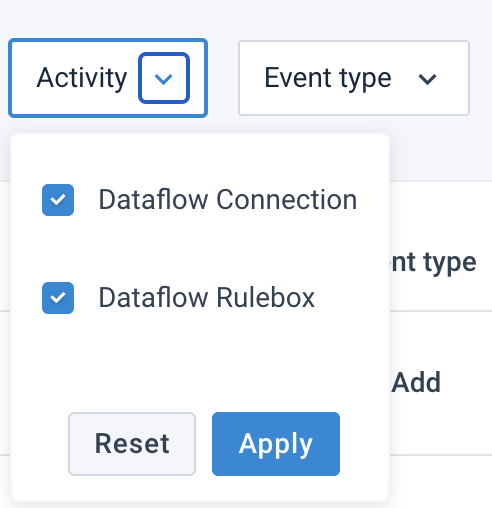
Also, filter by the event type in the Event type drop-down menu, selecting Add, Edit, or Delete.
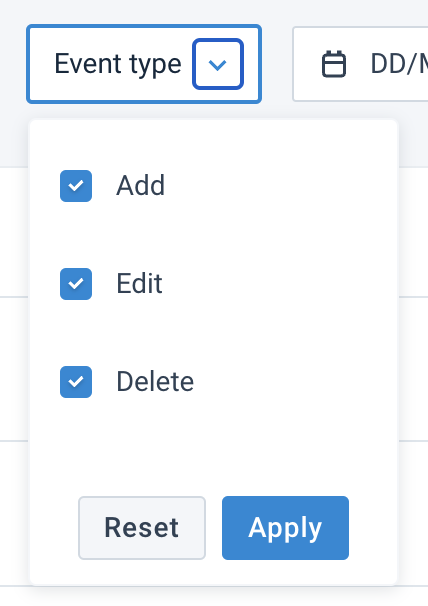
See View your Activity Log and Summary for more information.
Updated data source: 45% faster import from Google Merchant Center with partial import
Importing the whole feed from Google Merchant Center to Productsup can be consuming. Now, if you don't need to update the entire feed, you can import only the frequently updated attributes such as sales price or availability. This improvement lets you import the required data from GMC 45% faster.
To import only needed attributes, take the following steps:
Go to Data Sources from your site's main menu and select your Google Merchant Center data source.
Enter the attribute names in the Requested fields to partial import. You can add multiple attributes by separating them with a comma (
,).Select Save.
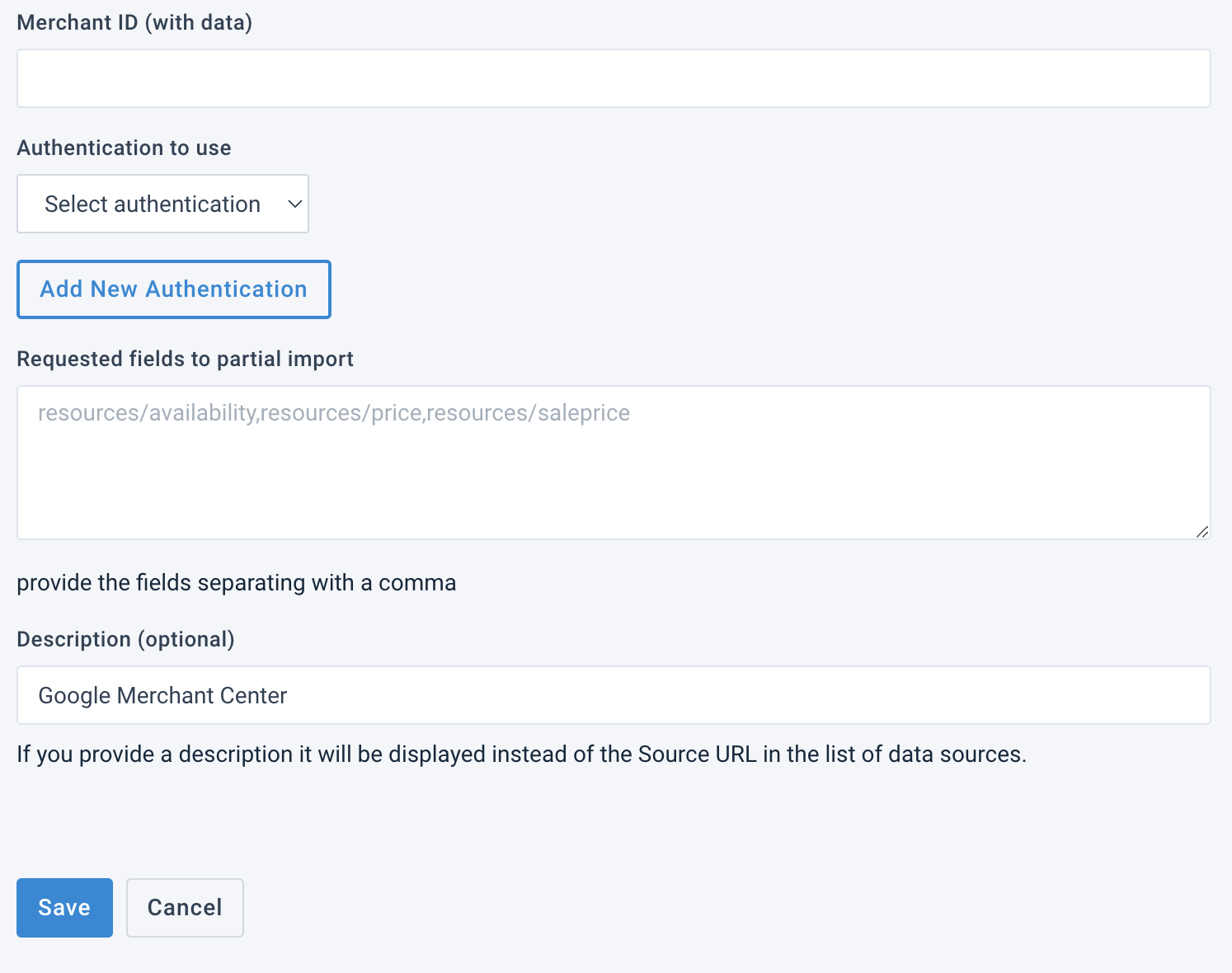
See Import your data from Google Merchant Center for more information.