How to configure your Walmart Marketplace API export
This export lists product offers on Walmart Marketplace.
To utilize this export, it is necessary to create an authentication first, while being logged in to the Walmart Marketplace. A step-by-step explanation of how to create an authentication can be found in Add OAuth authentication to external systems.
Setup
In the Exports section, click on "Add Export" and filter for "Walmart Marketplace". Click on "Add" in the tile that says "Walmart Marketplace".
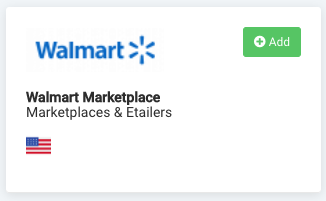
The option to rename the export will show. Click on "Add" to proceed. (Renaming is optional). After being forwarded to the channel setup, click on "Add Destination" and select the Walmart API.
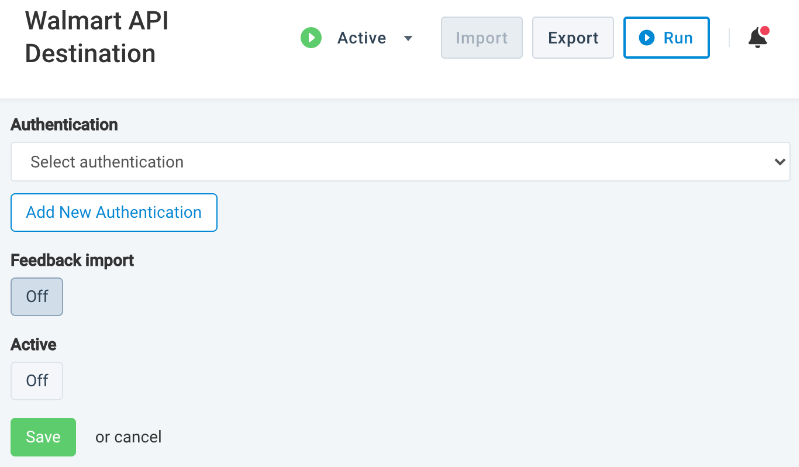
Select the authentication created earlier. If no authentication has been created, yet, click on "Add New Authentication" to create one. It is possible to re-import the feedback from the Walmart API by activating "Feedback import".
Click on "Save" and everything is set up.