How to configure your Google Hotel Price Ads Export
Google Hotel Price Ads
Google Hotel Price Ads export enables you to advertise your hotels and vacancies on Google. Please signup for Hotel Ads here
Since Google expects latest availability data here, the setup here is a bit different than usual.
You will need to setup three sites, one that contains your hotel data, one that contains your room information (metadata) and one that contains your availabilities.
Once you are done with the setup, we create an API endpoint for you, where Google can look up your availabilities.
1. Create the Hotel List Feed
Add a new site where you import your hotel data.
Add Google Hotel Ads - Hotel List Feed as an export template in Exports by clicking on the Add Export button in the top right corner and filtering for Google Hotel.
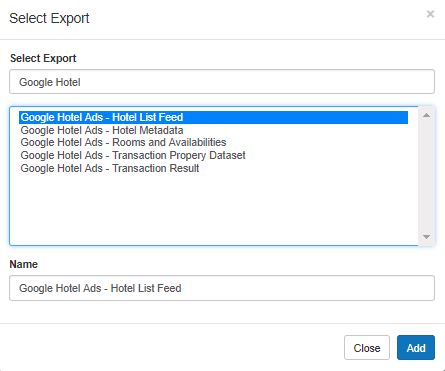
Go the export setup and click on Add Destination.Choose Google Hotel Ads API (Hotels) from the dropdown and click on save. You will be forwarded to the API Setup.

Placeholder API Setup
When you have finished the API setup, go back to the export setup and add the Productsup Server as a second destination. After exporting at least once, copy the link created and pass it on to Google.
When you have finished the API setup, go to the Dataflow and create all mappings neccessary. Make sure to provide information for all mandatory columns (dark grey). You can provide additional information by mapping the optional columns (light grey).
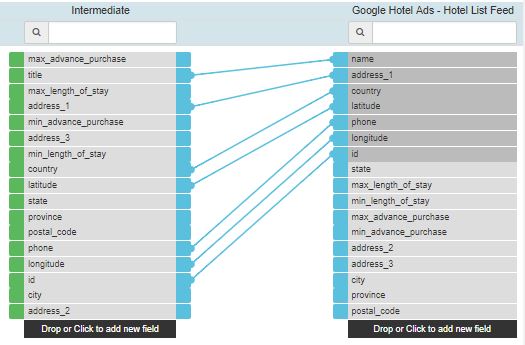
2. Create the Hotel List Feed
Add a new site where you import your room availabilities and prices.
Add Google Hotel Ads - Rooms and Vailabilities as an export template in Exports by clicking on the Add Export button in the top right corner and filtering for Google Hotel.
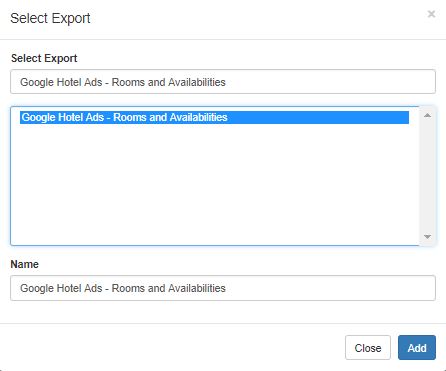
Go the export setup and click on Add Destination.Choose Google Hotel Ads API (Rooms and Availabilities) from the dropdown and click on save. You will be forwarded to the API Setup.
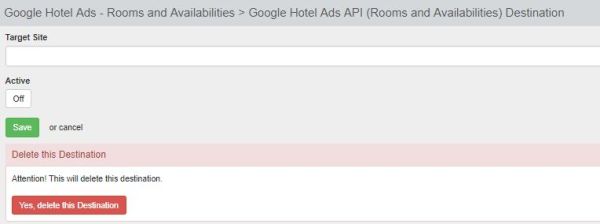
Enter the site ID of the site you are in.
When you have finished the API setup, go to the Dataflow and create all mappings neccessary. Make sure to provide information for all mandatory columns (dark grey). You can provide additional information by mapping the optional columns (light grey).
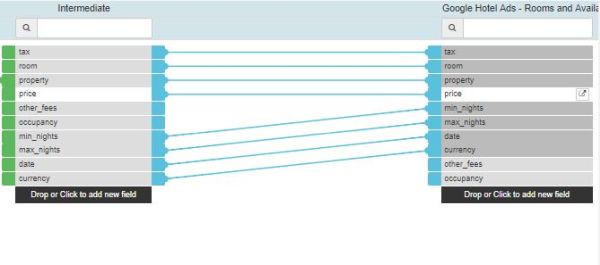
3. Create the Hotel Metadata Feed
Add a new site where you import your room availabilities and prices.
Add Google Hotel Ads - Hotel Metadada as an export template in Exports by clicking on the Add Export button in the top right corner and filtering for Google Hotel.
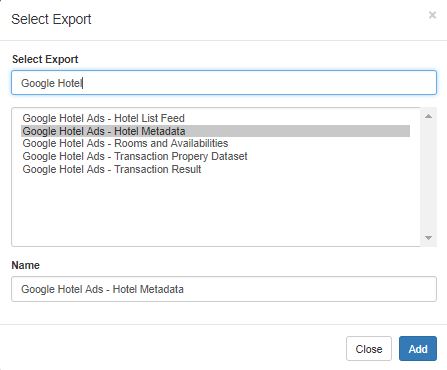
Go the export setup and click on Add Destination.Choose Google Hotel Ads API (Metadata) from the dropdown and click on save. You will be forwarded to the API Setup.
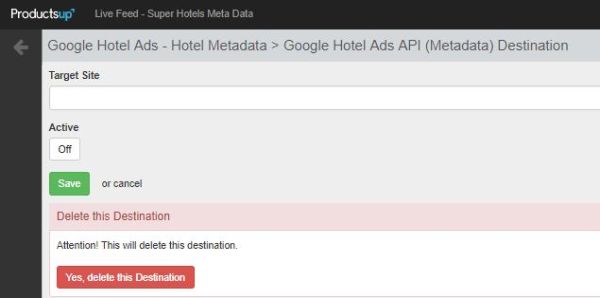
Enter the site ID of the site you are in.
When you have finished the API setup, go to the Dataflow and create all mappings neccessary. Make sure to provide information for all mandatory columns (dark grey). You can provide additional information by mapping the optional columns (light grey). You have the option to add additional names and descriptions in english and german. If you want to add more languages, you can add additional columns, but need to stick to the given name structure:- description_{language code} - name_{language code}
Examples: - description_fr - description_fi - name_fr - name_fi
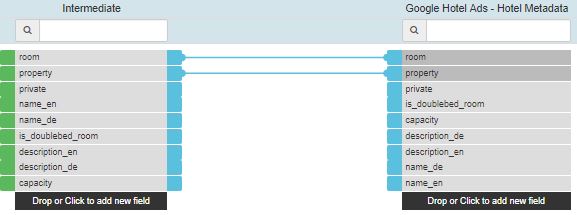
After creating the three exports, please contact your Productsup Support, so we can create an API endpoint for Google.
4. Things to consider
Room Capacity and Occupancy In the room bundle response, the default occupancy of all rooms defined is recognised as 2, by Google. However, if you define the capacity as 1, you need to explicitly set the occupancy as 1, otherwise Google will flag the room bundle as invalid. Though not required, it is strongly recommended that the capacity and occupancy are added to each room bundle for the Room and Availabilities export.
Hotel List Feed It takes Google up to a week to process any new hotels sent via the hotel list feed, after the initial onboarding period.