How to configure your Google AMP Pages export
Google's accelerated mobile pages are extremely relevant for e-commerce businesses as according to their Developer Advocates "AMP is a natural fit for e-commerce because AMP makes webpages fast, and fast pages help with purchase conversions."
Within Productsup you can export your product data into the AMP HTML template. With this template you can create AMP optimized product pages that can be used for your website.
Activate the channel "Google AMP Pages" in Exports. Map all relevant columns in Dataflow. It is important to include a unique value as the export column "filename", as this is necessary for when writing the export file.
Choose "Google AMP Pages (Productsup Server)" as the export destination in Exports:
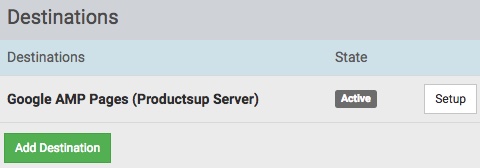
Name the file as you wish, making sure that the extension ends in .csv. Your file should look like this: examplefile.csv
It is important to fill out the Google AMP Twig Template (found under Settings in the Google AMP Pages channel), so that the output file can be defined and written. Without including a template, the file cannot be exported.
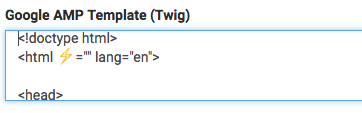
The Twig Template contains HTML-Code (such as the below), which determines the relations of the variables in the output. For example,
{{ title }}
will be populated with the column named "title" from the export. This is the same for
{{ price }}
, and so on.
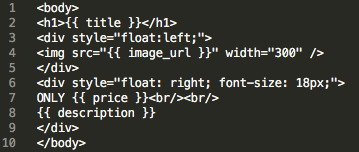
More information about Twig can be found under the following external link.
Once you export this channel, a zip-file with one HTML file per product will be generated. You can find the link to this zip file at the very bottom of your channel's setup.