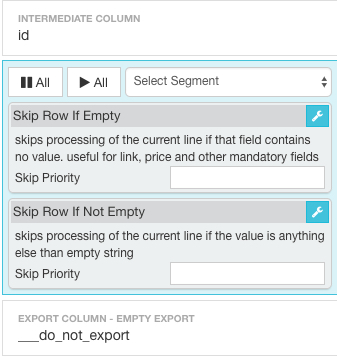How to export an empty file (legacy document)
Some feed destinations (primarily SFTP) request delivery of an empty file after the main file has been delivered. The empty file tells the destination that the feed file has been delivered in its entirety and should be picked up for processing.
If the standard option to send a ".fin" file as outlined in this articledoes not meet the needs of the destination, you can create your own empty file using the "Empty Export" export type in the Exports screen:
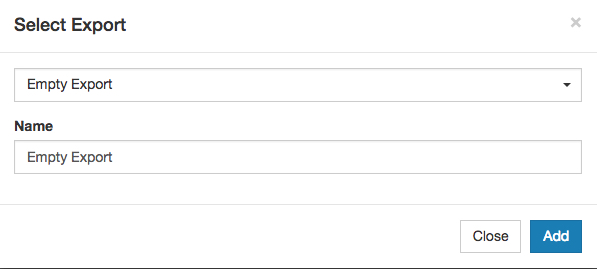
You can move the new export directly below the existing export that it will be providing an empty file for to ensure they process in order.
In the Setup for the Empty Export, update the fields as needed - destination type, credentials if needed, and file name. Please note that you can use the standard .fin extension here, but other file types are also supported such as .flg.
In order for the headers to show up within the empty export, the CSV Enclosure within the export settings needs to be set to 'On'.
Under Settings, enable the functionality to allow empty files:
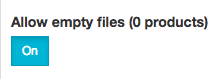
Navigate to Dataflow and create a "hidden" export column. For more info on how to create a column that is not exported (that is "hidden"), please refer to this article.
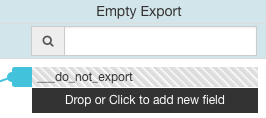
Map a column to your new hidden column ("id" is recommended) and then add rules to Skip (exclude) all rows. In this example, we have used Skip rules to exclude both rows which have a value and which do not, effectively excluding all records: