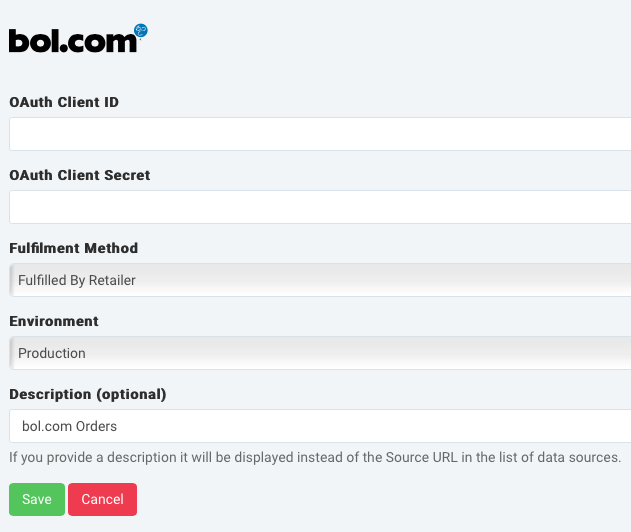Import orders from Bol.com NL/BE
Import orders from Bol.com NL/BE
Introduction
Bol.com is the leading marketplace in the Netherlands for books, toys, and electronics. The bol.com data source allows you to fetch all of your orders.
Setup
Choose Data Sources from the site main menu, then select ADD DATA SOURCE. Next, add bol.com Orders.
Enter your OAuth Client ID and OAuth Client Secret that bol.com provided.
Select how you want to import the orders in the Fulfillment Method field. You can choose between Fulfilled by Retailer or Fulfillment By Bol.com.
Select if you want to pull orders from the Sandbox or Production Environment.
You can optionally enter a custom description for the data source in Description (optional).
Select Save and the next manual or scheduled import will pull the data to your site.