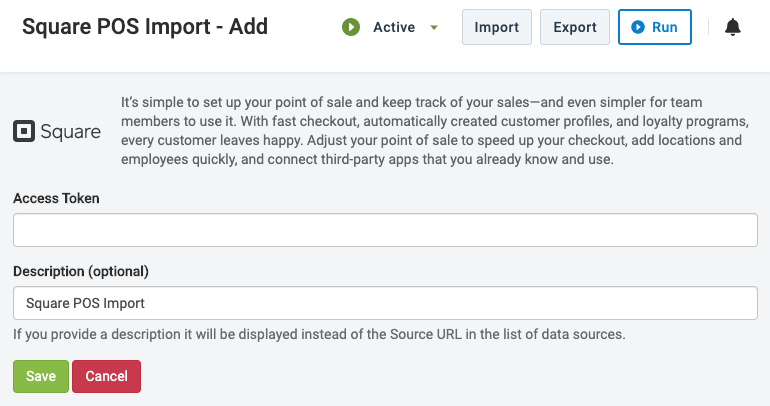Import data from Square POS
Introduction
It is easy to export all your Square POS data to the Productsup platform.
Set up your Square POS account
Log into your Square account and go to Square Applications.
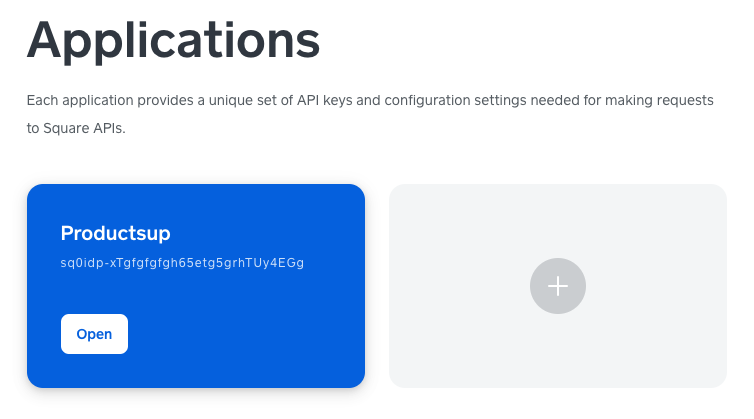
Click on the + icon to add a new application.
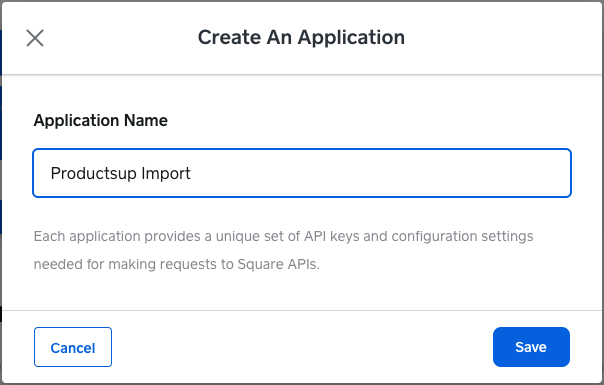
Choose a name and select save.
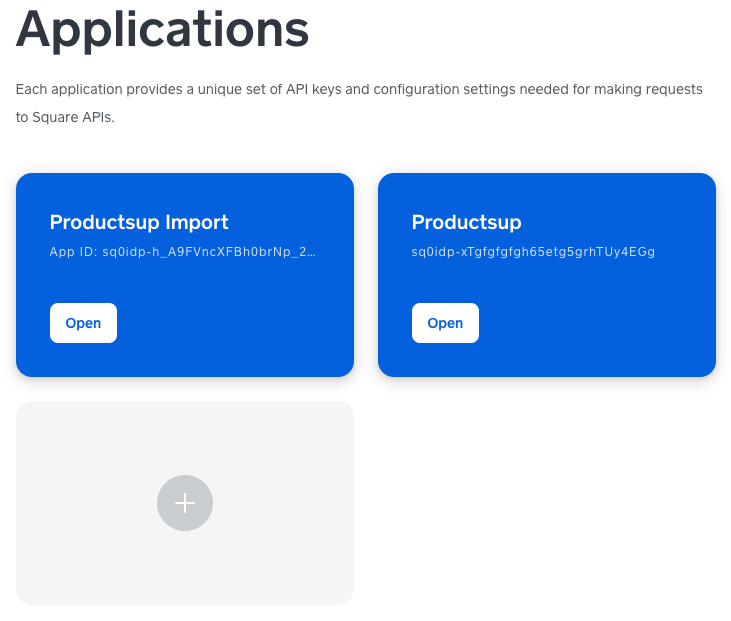
Productsup is now a valid application.
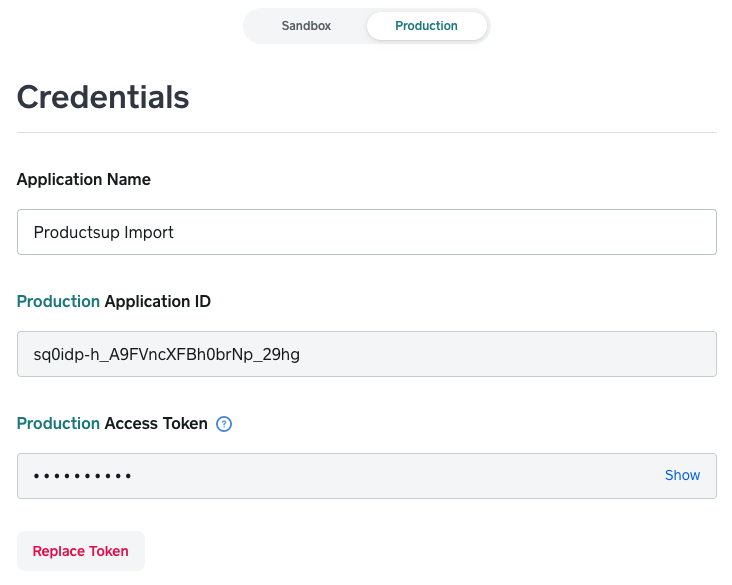
Select Open and go to the Production tab. Select Show and copy the token.
Prepare Data Sources to accept Square POS data
Go to Data Sources and filter for Square.
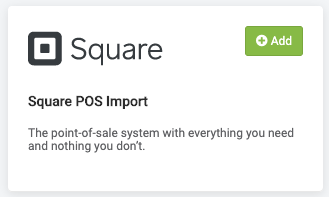
Select the Add button. You can rename the data source or leave the default title.