Import data from iZettle POS
To import product data from iZettle:
Select Add Data Source in the Data Sources menu.
Search for iZettle and select it as a data source type.
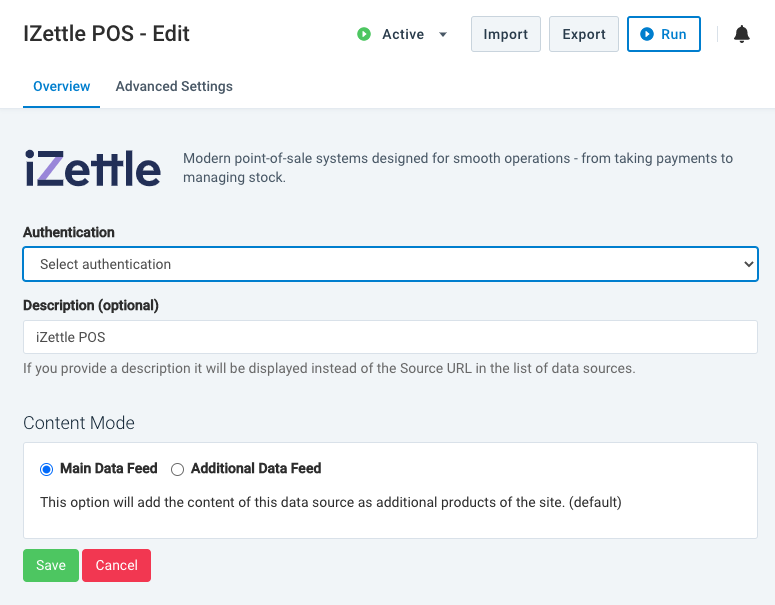
Add your authentication credentials for iZettle and add a description if desired.
Select Save.