Create a custom attribute without exporting it
You may come into the situation where you want to add a rule box on export level, without exporting the data this rule is based on. This can help you when you want to skip rows based on an attribute that you don' want to include in the export feed.
Example: You want to exclude products based on the attribute "season". The information is available on Intermediate level but should not be exported.
Problem: The rule can't be created between Import and Intermediateas this would cause an exclusion of products over all channels. You want to execute the rule only for one specific channel.
Solution:
It is possible to create custom columns on export level without actually exporting them, simply by adding three underscores in front of the attribute name.
create a new custom attribute on Exportlevel: "*___season*"
Connect "___season" with the attribute in Intermediatecontaining the information
Add one of our boxes to exclude products (e.g. "Skip row if value in",...)
Please note: You can only add boxes to columns starting with three underscores in Dataflow directly. Data Edit will show the content of these columns, but you won't be able to edit a rule there.
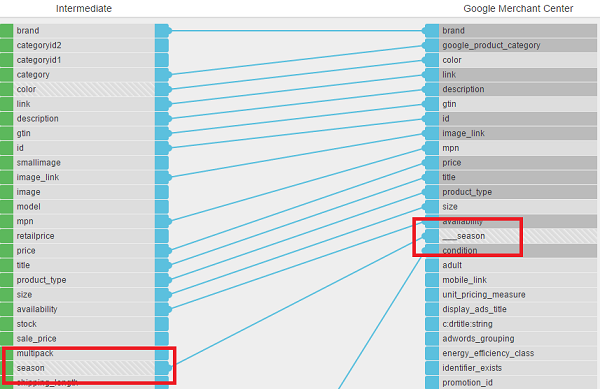
Result:
The rule will apply and the affected rows will be excluded from the export, but the attribute itself won't be exported.